
Subscribe to our newsletter

Plugins are an essential element in website development and design. They have become an integral part of creating websites that are rich in features, functionality, and user experience. In this article, we will answer the question: What is a WordPress plugin. Furthermore, We will decode the meaning and significance of plugins and explore best ways for using these add-ons.
A plugin is a software tool that includes functions or features that can be applied to a website to increase its abilities. Third-party developers mainly build and integrate these functionalities into popular content management systems like WordPress, Joomla, or Drupal. Plugins are add-ons that act as part of the core system of a website and allow the webmaster to fine-tune the site without needlessly knowing in-depth coding details. They include contact forms, social media integration, e-commerce functionality, SEO optimization, and security enhancements, among other features. In simple terms, plugins are the tools a website owner requires to customize the site to befit his needs and objectives.
If you’d rather watch than read, take a look at our WordPress tutorials on our channel – including a guide on WordPress plugins!
Plugins are essentially software files written in various programming languages, such as PHP, JavaScript, or CSS. These files are packaged and easily installable on your website’s CMS platform. Upon installation, the plugin’s functions become accessible and prominently displayed within the website’s backend.
Plugins, for instance, can:
There are plenty of advantages for using plugins. The most important ones are:
Using plugins is easy and does not require any advanced programming knowledge. Start using plugins in the Plugin tab on your WordPress. There you can search for plugins available for WordPress.
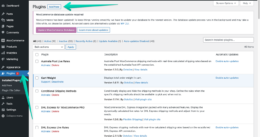
Some plugins are free, while others require premium subscriptions or one-time payments. Free plugins often have limited functionality and support, whereas premium plugins offer advanced features, regular updates, and dedicated customer support. It is important to carefully consider your website’s specific needs before choosing the right plugins, as excessive or incompatible plugins can slow down your website’s performance and compromise its security.</span
The world of plugins is vast and diverse, offering solutions for an extensive range of website functionalities. Let’s explore some popular plugins in WordPress.
The best Table Rate Shipping for WooCommerce. Period. Create shipping rules based on weight, order totals, or item count.
View Details or Add to cartThere are several ways you can add a plugin to your WordPress. Each one is quite easy! See the article: How to install WordPress plugin and enjoy extended experience on your website!
Moreover, If you are wondering what plugins a website is using, you can use specific search engines. For WordPress, this will be ScanWP.
In conclusion, this article explains plugin software’s meaning and importance in web development. Plugins offer a world of possibilities for website owners to enhance their website functionality and create memorable user experiences. By understanding the role of plugins, exploring their diverse applications, and smartly utilising them, you can unlock the true potential of your website and achieve your online goals.