
Subscribe to our newsletter

In this article, I’ll teach you how to configure WooCommerce shipping per product. You will be able to set shipping cost per:
First, I want to show you limitless possibilities of the solution we’ll use you next.
You can configure simple rules like $3 per each item in the cart:
Also, you can set shipping cost per item line. It means you charge your customer a fee per each different item in the cart.
Look:
The third type of configuration uses shipping classes. You can set your own shipping classes and assign a fee per shipping class in the cart.
To achieve configuration from above, you need a table rate shipping plugin.
You can create virtually any shipping scenario you want!
Why you should choose our plugin? Just look what people say about it:
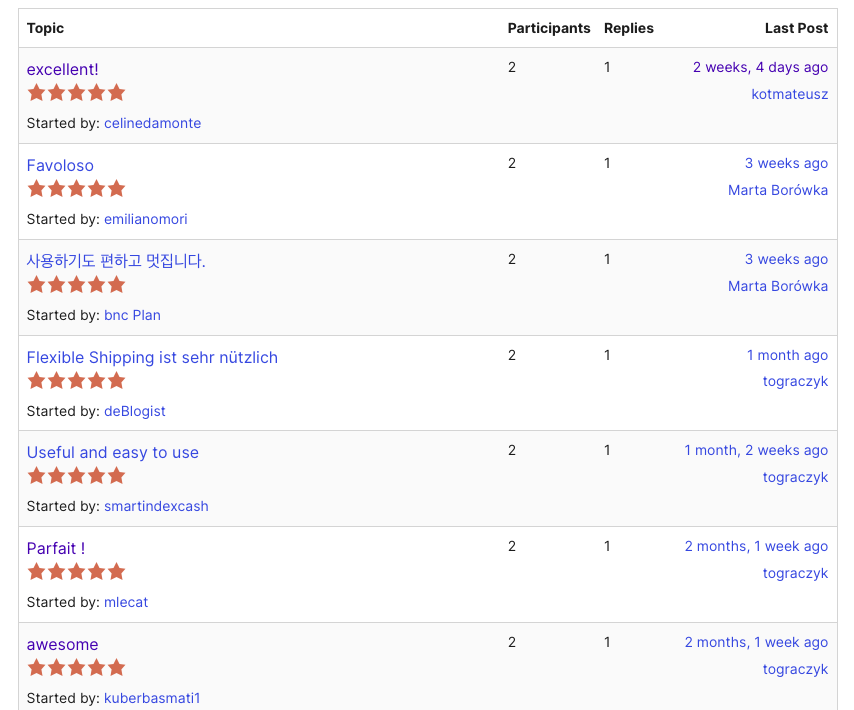
Also, over 100,000 stores use Flexible Shipping worldwide on a daily basis.
The best Table Rate Shipping for WooCommerce. Period. Create shipping rules based on weight, order totals, or item count.
Go to WordPress.org or Download for freeIf you need advanced configuration, Flexible Shipping PRO has a lot of features. Also, it is really easy to configure.
You can find more details in differences between the free and PRO version in our video:
Once you add the shipping method, you can configure it. Simply select When: Always:
This way, you will charge a fee per every item in the cart.
Remember the example from the beginning of this article? Flexible Shipping lets you configure charging your customers per item line. It means each different product, no matter how many pieces of the product they order.
Select When: Always:
The last option you can use is the shipping class configuration.
You need to understand a few concepts at the beginning. We described shipping classes configuration in our docs. We encourage you to familiarize also with the WooCommerce Shipping Classes: What Are They & How to Set Them Up?.
The best Table Rate Shipping for WooCommerce. Period. Create shipping rules based on weight, order totals, or item count.
View Details or Add to cartIn this guide, you’ve learned how to configure WooCommerce shipping per product, especially per shipping class, item or line item in the cart. This requires more advanced configuration, which might not be available in the free versions of plugins. How do you like this article? Did it help you? Let me know in the comments section below!
How can I duplicate same Flexible shipping cost table in all destination?
Hi Alessandro, you can export the already existing configuration and import it e.g. to the other shipping zone using the Flexible Shipping Import / Export add-on.