
Subscribe to our newsletter

Flat rate shipping is a popular choice for e-commerce stores, offering a straightforward and predictable shipping cost for customers. Instead of calculating shipping based on weight, dimensions, or destination, you charge a single, fixed fee for shipping. This simplicity can be a major advantage for both you and your customers.
In this guide, we will walk you through setting up flat rate shipping on Shopify, from basic configurations to more advanced scenarios using dedicated Octolize apps.
Flat rate shipping is a straightforward method where you charge a single, fixed fee for shipping. It can be universal for all orders, or based on specific conditions, such as the product weight, size, or the customer’s location.
The primary goal is to simplify the checkout process. Instead of complex calculations, customers see a predictable shipping cost from the start, which can significantly reduce cart abandonment.
This approach works best for businesses that sell products of a similar size and weight, as it prevents you from undercharging for heavy items or overcharging for light ones. It is also an excellent strategy if you want to encourage larger orders, as the fixed shipping cost becomes more economical for customers buying multiple items.
By offering a clear and simple shipping price, you create a transparent and user-friendly experience, building trust with your customers.
Flat rate shipping bases on a fixed price – but this price can be based on different conditions that depend on the nature of your business and the products you offer. Here are the 8 types of flat rate shipping:
Setting up a basic flat rate shipping option in Shopify is straightforward. Just follow these simple steps:
1. Go to Shipping and delivery settings
From your Shopify admin panel, navigate to Settings → Shipping and delivery.
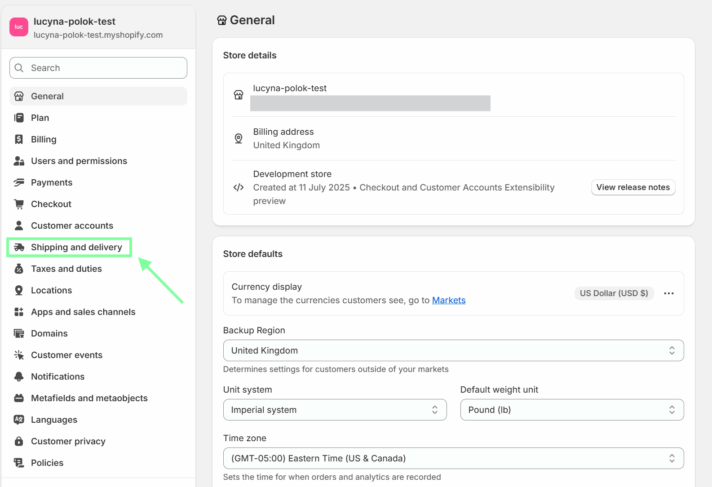
2. Manage Shipping rates
In the Shipping section, click on the shipping profile you want to set your flat rate for, or create a new one. This will take you to a page where you can set up your shipping zones and rates.
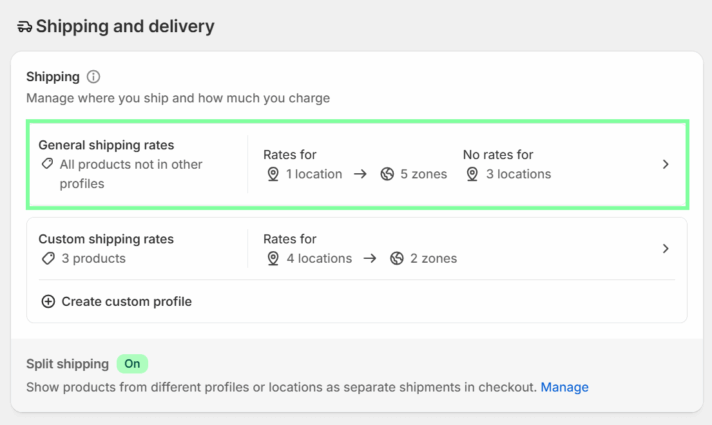
3. Select a Shipping zone
You can either edit an existing shipping zone or create a new one.
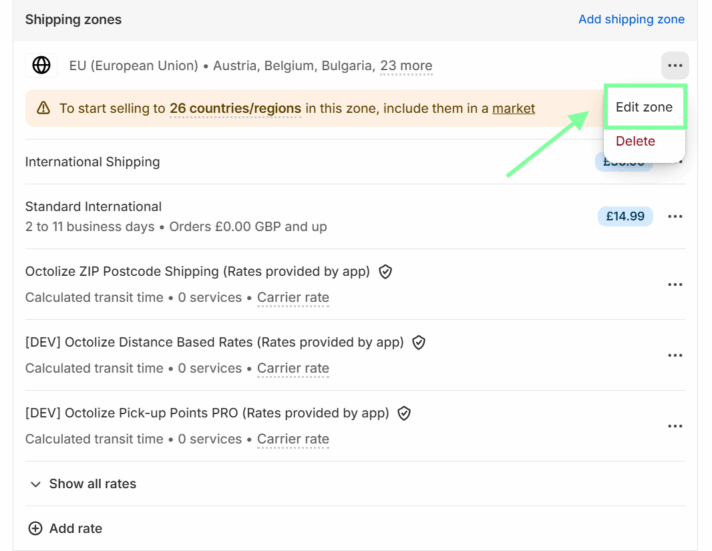
4. Add a flat rate
Once your shipping zone is set up, click Add rate. A window will pop up where you can configure your flat rate.
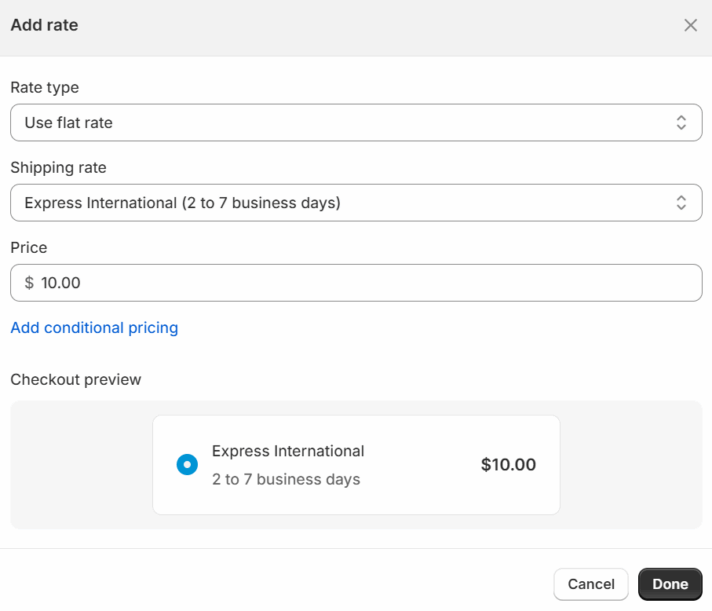
5. Configure your Flat rate
Select Set up your own rates. Give your rate a name, like “Standard Shipping,” and enter the price you want to charge. You can also add conditions based on order weight or price. For a simple flat rate, you can leave the conditions blank. Click Done to save your rate.
That’s it! You have successfully set up a basic flat rate shipping option for your Shopify store.
Shopify also allows you to set up flat rates that apply only when certain conditions are met. For example, you can offer a lower flat rate for orders over a certain value.
To do this, when you add a rate, click on Add conditional pricing. You can then set conditions based on:
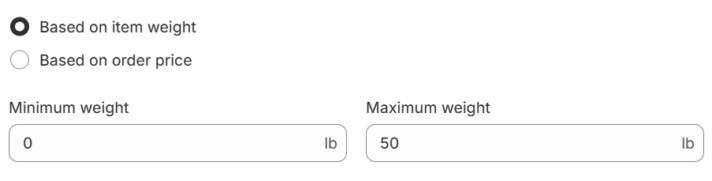
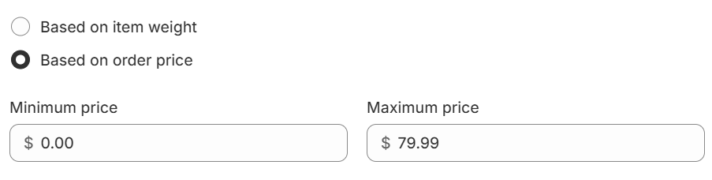
Fair warning: setting up conditional flat rate shipping in Shopify can be quite a headache if your shipping costs are based on several different factors. For example, if you wish to configure 5 different flat rates for 5 different shipping categories, you need to create 5 separate flat rates because Shopify only supports one range per rate. This is where additional apps come in handy and take away the tedious, manual work.
While Shopify’s built-in options are great for basic setups, you might need more advanced features as your business grows. This is where Octolize apps come in, offering powerful tools to create complex shipping rules.
For ultimate flexibility, the Shipping Rates, Rules & Zones app for Shopify lets you create highly customized shipping rules. You can go far beyond Shopify’s basic weight and price conditions.
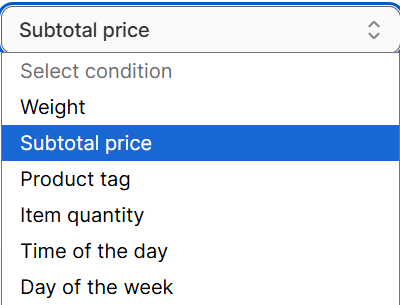
How it can be used for advanced flat rate shipping:
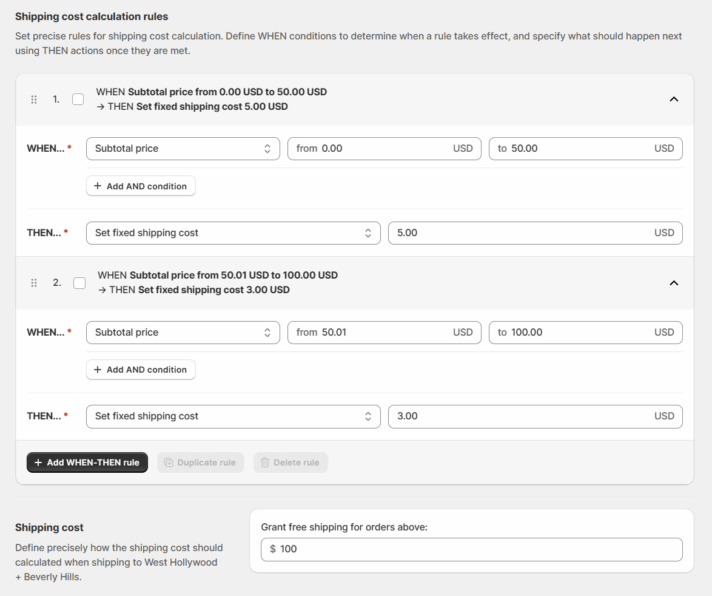
For businesses that offer delivery based on distance, the Distance Based Rates app for Shopify is the perfect solution. It calculates the distance from the location the products are sent from to the customer’s address and applies a rate accordingly.
How it can be used for advanced flat rate shipping:
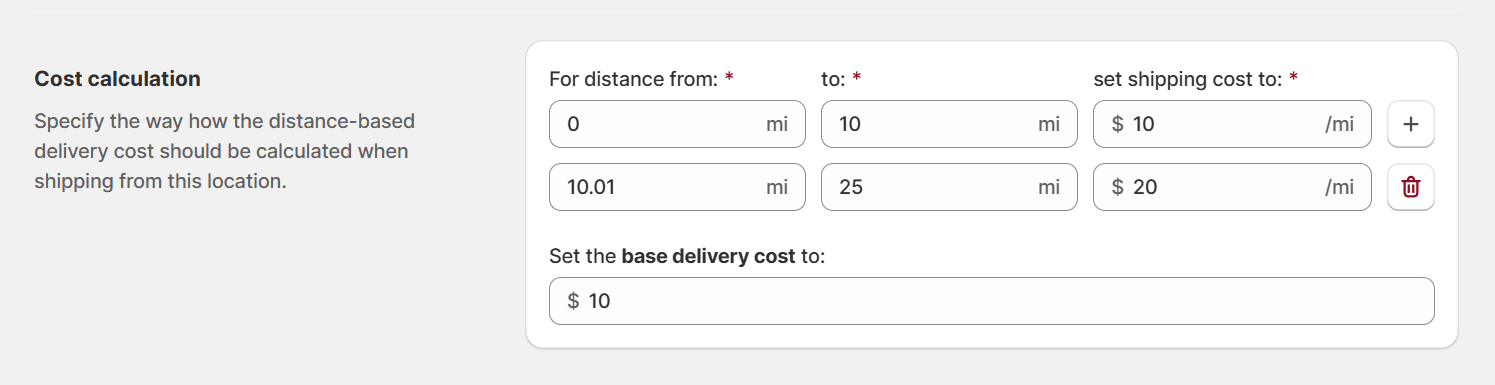
The Hide and Sort Shipping Rates app for Shopify allows you to control which shipping rates are displayed to customers at checkout based on a wide range of conditions. This is ideal for creating a dynamic flat-rate pricing strategy.
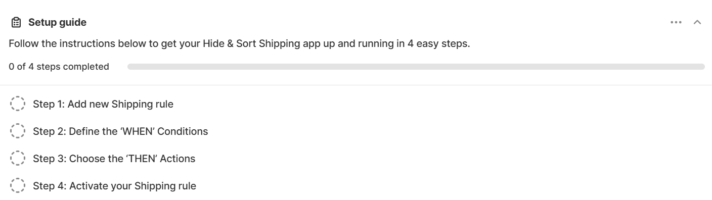
How it can be used for advanced flat rate shipping:
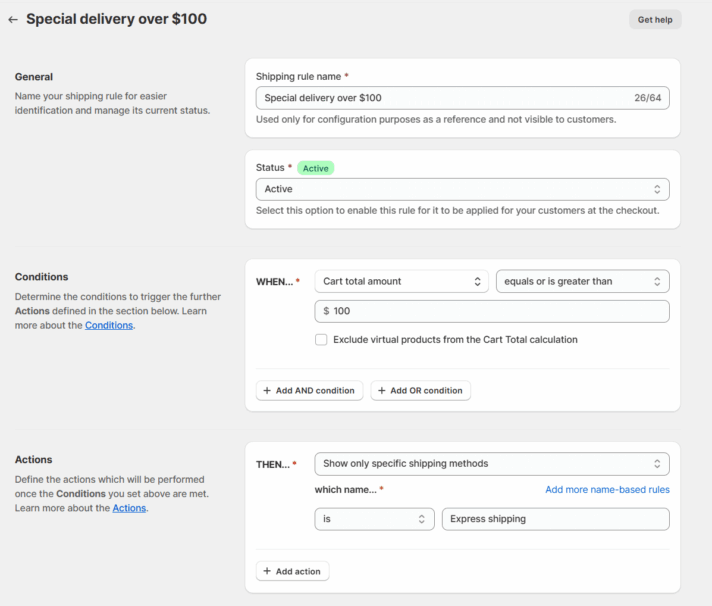
Now that you know how to set up flat rate shipping on Shopify, let’s have a look at why you should offer it:
Offering a flat rate can be a game-changer, but it’s important to do it right. Here are some tips to keep in mind:
Before setting a flat rate, analyze your past shipping data to find your average shipping cost. This will help you choose a rate that is fair for your customers without hurting your profit margins. For more on this topic, check out our guide on how to calculate shipping costs.
Inaccurate product data can lead to unoptimized shipping costs. Make sure to fill in the product weight to properly streamline your shipping cost calculation. It will be time-consuming, but the financial security is worth it.
Display your flat rate shipping cost clearly on your website, such as in the header or on product pages. This avoids any surprises at checkout.
Consider offering a few flat-rate tiers. For example, a lower rate for smaller orders and a slightly higher one for larger orders to help cover your costs more accurately. Consider offering free shipping above a certain order value or up to a specific distance to encourage customers to spend more.
Use your flat rate as a marketing tool. Highlight it in your social media posts, email newsletters, and on your homepage.
Your business goals constantly change – and so do the customers’ needs. Stay on top of what’s going on in the market and balance it with your store’s development to offer the most favourable shipping options, both for you and your customers.
Setting up flat rate shipping on Shopify is a simple yet effective way to improve the customer experience and streamline your shipping process. While Shopify’s built-in tools are great for basic setups, Octolize apps provide the power and flexibility you need to create advanced, customized shipping rules that can grow with your business. By following the steps and tips in this guide, you can create a flat rate shipping strategy that benefits both you and your customers.
Yes! When you set up your flat rate, simply enter “0” as the price. You can also set conditions, such as a minimum order value, for the free shipping to apply.
Your return policy is separate from your shipping strategy. You can choose to offer free returns, or you can require the customer to pay for return shipping. Make sure your return policy is clearly stated on your website.
With Shopify’s built-in features, you can create different shipping profiles for different products, each with its own rates. For more advanced per-product rules within a single order, you’ll need an app like Shipping Rates, Rules & Zones.
Yes, but it’s best to set up different flat rates for different shipping zones (e.g., one for domestic, one for North America, one for Europe, etc.). A single flat rate for all international orders is usually not practical due to the wide variation in shipping costs.
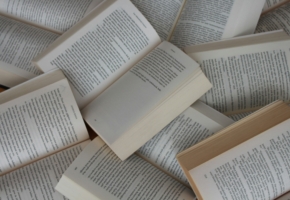
Dominican Liturgical Center is based in Cracow and focused on promoting the learning of traditional music and singing. They also run a smaller publishing house and a webshop that is focused on selling mainly books and CDs.

Established in 2017. SGL is focused on selling gas bottles and non-gas products. Formerly, the company offered payment by card on delivery. For now, the SGL started online payments and they launched a webstore.