
Subscribe to our newsletter

Would you like to mix and match payment and shipping methods any way you please in your WooCommerce store?
Unfortunately, WooCommerce – the out-of-the-box version – does not let you do that. In order to set up conditional shipping and payments, you need a dedicated plugin.
In this article, you will learn how to set up conditional shipping and payments in your WooCommerce store, and the features of the Active Payments WooCommerce plugin that allows you to do exactly that.
The default settings in WooCommerce don’t allow you to set up conditional shipping and payments. In order to do that, you need the Active Payments WooCommerce plugin. It allows you to disable payment methods based on cart total, location, or delivery method, add payment gateway fees, and integrates with other WooCommerce plugins.
Before you activate the plugin that will allow you to configure conditional shipping and payments in WooCommerce, you may be wondering how to set up payments in general.
The process is fairly intuitive, but we will walk you through it step by step.
In your WordPress dashboard, on the left-hand menu, go to WooCommerce > Settings > Payments. Select the payment methods you’d like to honour in your WooCommerce store.
Remember to save the changes!
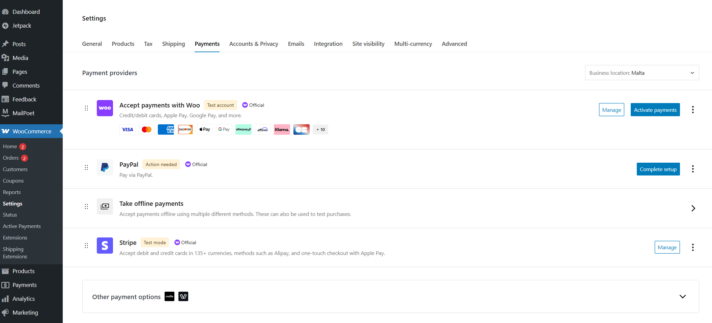
If you don’t see the payment options you are looking for by default, go to “Other payment options” or browse the WooCommerce Marketplace.
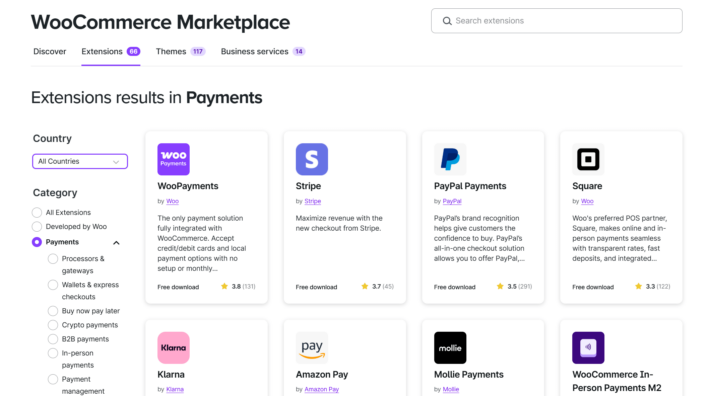
You need to link the selected payment providers to your accounts. Then, fill in all your information, such as the allowed payment options or details necessary for processing transactions.
Now that you have set up your payment options, you may discover that there isn’t much you can do with them by default, other than turning them on and off.
But what to do if you’d like to do that selectively? For example, disable some of them only for certain delivery options? Or add a transactional fee to every payment?
The Active Payments WooCommerce plugin is what you need.
You can decide which payment options you want to display based on location, delivery method, and cart total.
For example, you may disable a payment option when the cart total exceeds a certain amount to avoid high fees for online transfers.
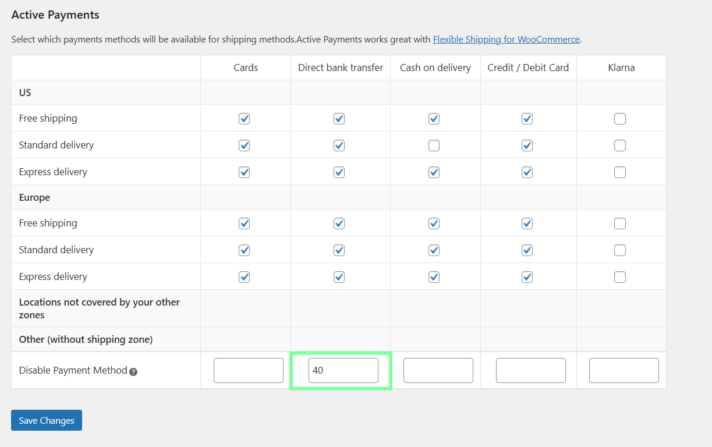
We have disabled the direct bank transfer payment method for orders where the cart total exceeds $40. Therefore, the option isn’t visible for the order worth $45 below:
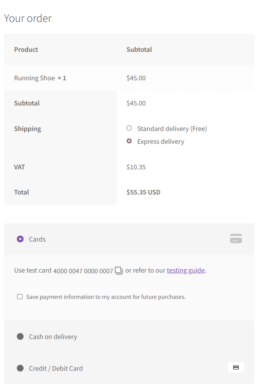
You may also choose which payment methods to display for certain delivery options.
For instance, on the screenshots below, you can see that the cash on delivery option appears for express delivery, but not for standard delivery. You wouldn’t be able to do that without the Active Payments WooCommerce plugin.
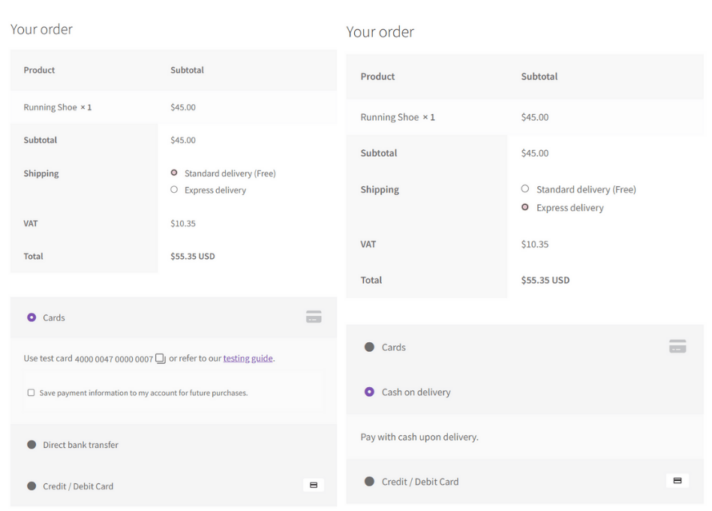
The Active Payments WooCommerce plugin enables you to set up fixed or percentage-based fees for specific payment methods. For example, if you are using a third-party gateway that charges you a 2.9% handling fee for every transaction, you can add it to that payment option.
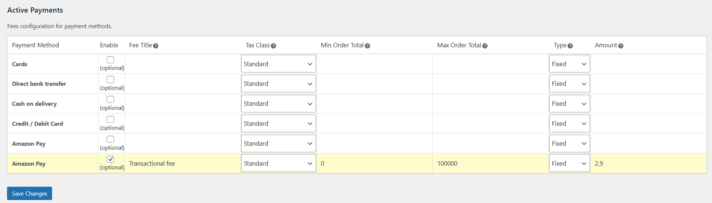
This way, it will be the customer who covers additional fees, and you won’t suffer losses on external handling fees.
The plugin is compatible with others, for example, our flagship product, Flexible Shipping. With both plugins, you can set up conditional shipping and payments. Next to creating rules for payment options, you may also configure different delivery methods based on price, weight, and delivery date. And more, if you get the PRO version.
In order to set up conditional shipping and payments in WooCommerce, you need the Active Payments plugin. It enables you to add fixed or percentage-based fees to payments, or disable payment options for different scenarios.