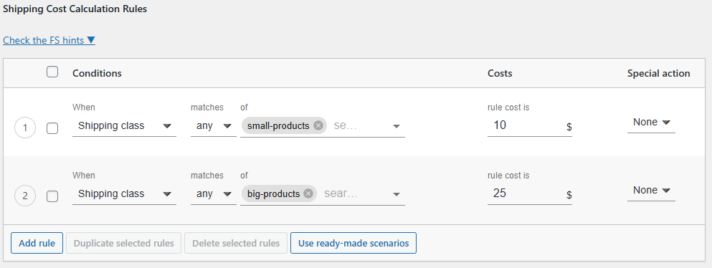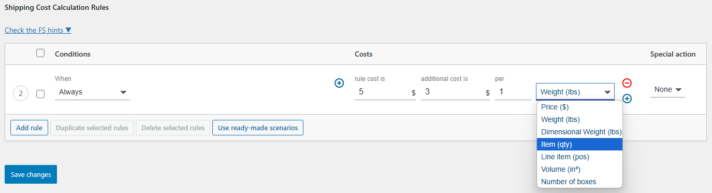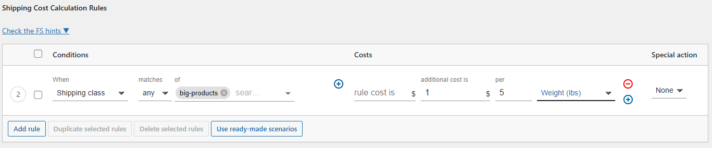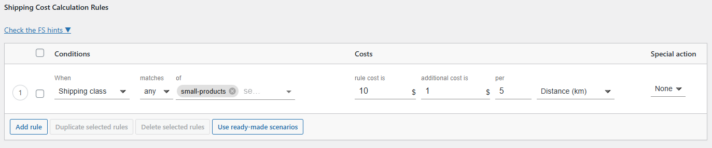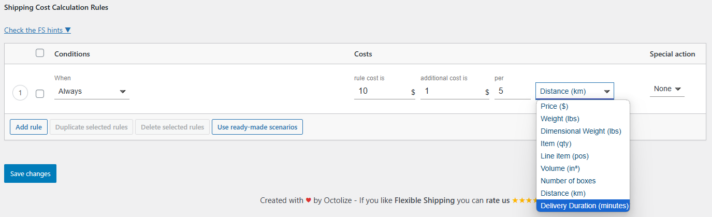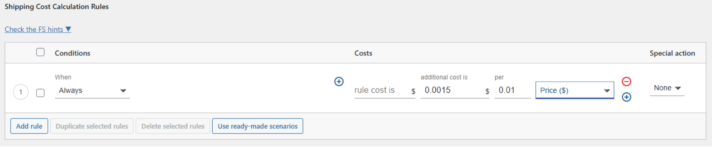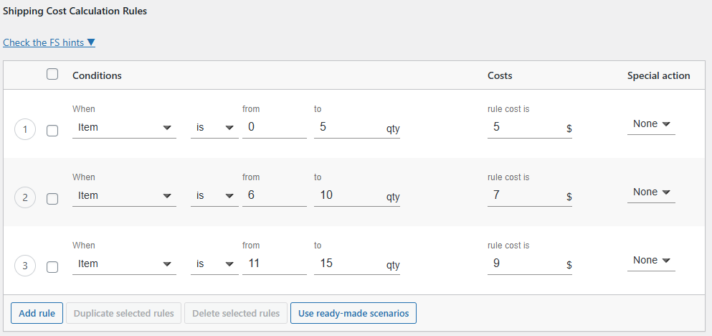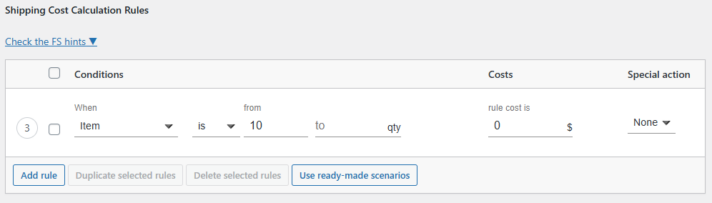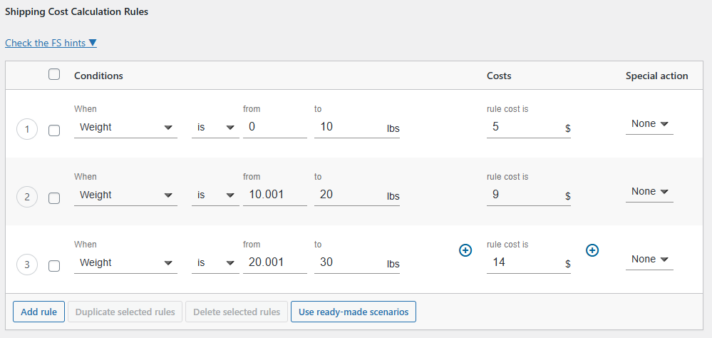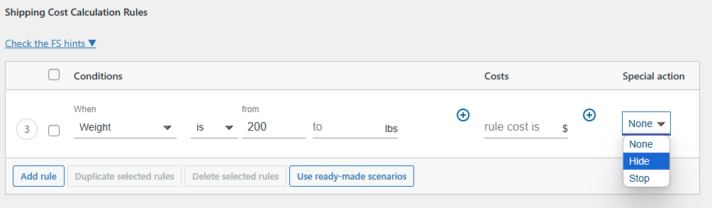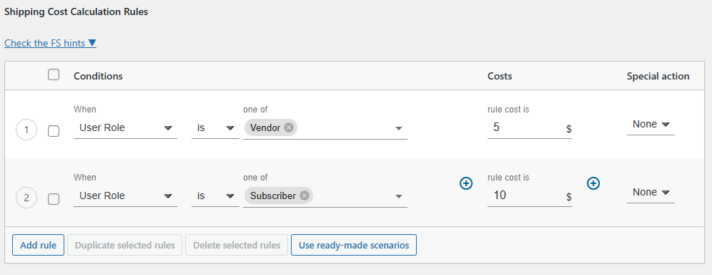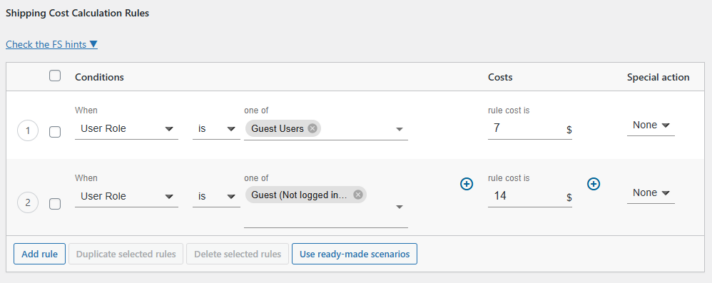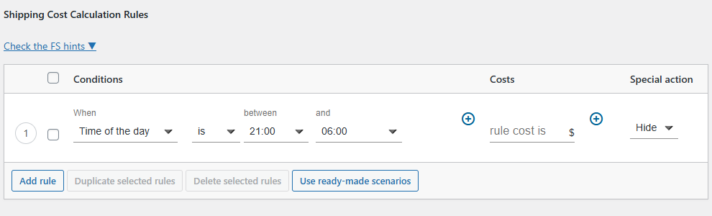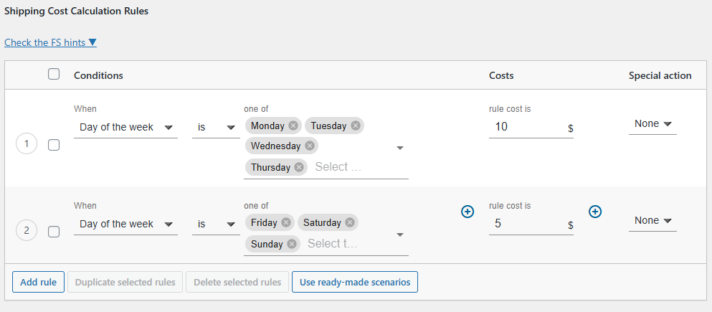*** Flexible Shipping PRO Changelog ***
## [4.0.7] - 2025-10-06
### Added
- Support for WooCommerce 10.3
## [4.0.6] - 2025-08-27
### Fixed
- Required repo plugins installation links
## [4.0.5] - 2025-08-11
### Added
- Support for WooCommerce 10.2
## [4.0.4] - 2025-08-04
### Added
- Support for WooCommerce 10.1
## [4.0.3] - 2025-06-30
### Added
- Support for WooCommerce 10.0
## [4.1.0] - 2025-06-16
### Added
- CSAT after an AI scenario used
## [4.0.1] - 2025-05-11
### Added
- Support for WooCommerce 9.9
## [4.0.0] - 2025-05-05
### Added
- Local AI Chat
- Support for WooCommerce 9.9
## [3.0.4] - 2025-04-23
### Added
- Support for WordPress 6.8
## [3.0.3] - 2025-03-24
### Fixed
- Type conversion in Product volume calculation
## [3.0.2] - 2025-03-18
### Fixed
- Warning on in Product Category condition
## [3.0.1] - 2025-03-10
### Added
- Support for WooCommerce 9.8
## [3.0.0] - 2025-02-25
### Changed
- Strong typing has been removed for Psr\Log.
## [2.20.2] - 2025-01-27
### Added
- Support for WooCommerce 9.7
## [2.20.1] - 2025-01-15
### Added
- Support for WooCommerce 9.6
- Method creation time
## [2.20.0] - 2024-12-09
### Added
- Condition based on product field value
- Condition based on product field value range
- Condition based on product stock quantity
- Condition based on product stock status
- Condition based on shipping cost
- Additional cost based on shipping cost
## [2.19.4] - 2024-11-19
### Fixed
- User Role condition
## [2.19.3] - 2024-11-14
### Added
- Support for WooCommerce 9.5
## [2.19.2] - 2024-11-04
### Fixed
- Removed activation reminder config
## [2.19.1] - 2024-10-28
### Added
- Support for WordPress 6.7
### Fixed
- User Role condition
## [2.19.0] - 2024-09-25
### Added
- Support for WooCommerce 9.4
- Plugin update reminder
## [2.18.6] - 2024-09-23
### Added
- Fitters to add options for time of day conditions (flexible-shipping-pro/condition/time_of_the_day/interval and flexible-shipping-pro/condition/time_of_the_day/options)
## [2.18.5] - 2024-09-01
### Added
- Support for WooCommerce 9.3
## [2.18.4] - 2024-08-04
### Added
- Support for WooCommerce 9.2
## [2.18.3] - 2024-07-18
### Added
- Support for WordPress 6.6
## [2.18.2] - 2024-06-30
### Added
- Support for WooCommerce 9.1
## [2.18.1] - 2024-06-02
### Added
- Support for WooCommerce 9.0
## [2.18.0] - 2024-05-22
### Added
- Support for WooCommerce 8.9
### Fixed
- vendor folder
## [2.17.6] - 2024-04-25
### Added
- Support for WooCommerce 8.8
## [2.17.5] - 2024-03-26
### Added
- Support for WordPress 6.5
## [2.17.4] - 2024-02-28
### Added
- Support for WooCommerce 8.7
## [2.17.3] - 2024-02-05
### Added
- Support for WooCommerce 8.6
## [2.17.2] - 2024-01-04
### Added
- Support for WooCommerce 8.5
## [2.17.1] - 2023-12-21
### Fixed
- Conflict with plugins triggering checkout_update action in checkout form by removing free shipping notice from AJAX response
## [2.17.0] - 2023-12-12
### Added
- Support for WooCommerce 8.4
- Left to free shipping notice for WooCommerce Blocks
## [2.16.8] - 2023-11-16
### Fixed
- Deprecated warning: Creation of dynamic property
## [2.16.7] - 2023-11-07
### Added
- Support for WordPress 6.4
- Support for WooCommerce 8.3
## [2.16.6] - 2023-10-04
### Added
- Support for WooCommerce 8.2
## [2.16.5] - 2023-09-06
### Added
- Support for WooCommerce 8.1
### Changed
- Beacon script
## [2.16.4] - 2023-08-07
### Added
- Support for WordPress 6.3
## [2.16.3] - 2023-08-03
### Added
- Support for WooCommerce 8.0
## [2.16.2] - 2023-07-10
### Fixed
- Compatibility with plugins and themes that use newer Psr libraries
### Removed
- Plugin activation reminder
## [2.16.1] - 2023-06-28
### Added
- Support for WooCommerce 7.9
## [2.16.0] - 2023-03-29
### Added
- Free shipping based on item quantity
- Support for WooCommerce 7.6
- Support for WordPress 6.2
## [2.15.5] - 2023-03-09
### Added
- Support for WooCommerce 7.5
## [2.15.4] - 2023-02-16
### Fixed
- Debug message for dimensional condition
## [2.15.3] - 2023-02-07
### Added
- Support for WooCommerce 7.4
## [2.15.2] - 2023-01-10
### Added
- Support for WooCommerce 7.3
## [2.15.1] - 2022-12-21
### Fixed
- fatal error on dimensions filters
## [2.15.0] - 2022-12-13
### Added
- Added the Shipping Extensions tab
## [2.14.0] - 2022-11-23
### Added
- Support for WooCommerce 7.2
- WooCommerce High-Performance Order Storage (HPOS) compatibility declaration
## [2.13.0] - 2022-10-24
### Added
- Support for WordPress 6.1
- Support for WooCommerce 7.1
### Updated
- Octolize tracker
## [2.12.2] - 2022-10-03
### Added
- Support for WooCommerce 7.0
## [2.12.1] - 2022-08-16
### Fixed
- Fatal error when PayPal Payments is active
## [2.12.0] - 2022-08-02
### Added
- Conditions based on products' dimensions: length, width, height
## [2.11.0] - 2022-07-28
### Added
- Additional cost per volume
- Support for WooCommerce 6.8
## [2.10.0] - 2022-07-19
### Changed
- Label for Cancel action
## [2.9.10] - 2022-07-06
### Added
- Support for WooCommerce 6.7
## [2.9.9] - 2022-06-15
### Added
- Support for WooCommerce 6.6
## [2.9.8] - 2022-05-12
### Added
- Support for WordPress 6.0
## [2.9.7] - 2022-04-21
### Changed
- Octolize Urls
## [2.9.6] - 2022-04-04
### Added
- Support for WooCommerce 6.4
- Inactive licence handling
## [2.9.5] - 2022-03-02
### Added
- Support for WooCommerce 6.3
## [2.9.4] - 2022-01-27
### Added
- Support for WooCommerce 6.2
## [2.9.3] - 2022-01-04
### Added
- Support for WordPress 5.9
- Support for WooCommerce 6.1
- Support for float in DIM Factor field
## [2.9.2] - 2021-12-14
### Changed
- Added support for WooCommerce 6.0
## [2.9.1] - 2021-11-08
### Changed
- Added support for WooCommerce 5.9
## [2.9.0] - 2021-10-04
### Changed
- License activation moved to plugins page
## [2.8.0] - 2021-09-23
### Added
- Predefined scenarios with shipping classes and additional costs
## [2.7.1] - 2021-09-07
### Fixed
- Disable round for contents weight in Dimensional Weight
## [2.7.0] - 2021-08-23
### Added
- Support for WordPress 5.8
- Support for WooCommerce 5.6
## [2.6.0] - 2021-07-21
### Added
- New Condition: User Role
## [2.5.1] - 2021-06-29
### Added
- Products without shipping class option in Shipping class condition
## [2.5.0] - 2021-06-21
### Added
- Logical operators in shipping class condition
## [2.4.1] - 2021-06-02
### Fixed
- Notice for weight ratio setting
- HTML tags in product name crashes rules table
## [2.4.0] - 2021-05-11
### Changed
- Condition list - added groups
- New Condition: Dimensional / Volumetric weight
- Logical operators in conditions
### Fixed
- Weight rounding on cart contents
## [2.3.0] - 2021-03-31
### Added
- Added conditions input data filters:
- flexible-shipping/condition/contents_lines
- flexible-shipping/condition/day_of_the_week
- flexible-shipping/condition/contents_items_count
- flexible-shipping/condition/current_timestamp
- flexible-shipping/condition/contents_volume
- New Conditions:
- Product
- Product Tag
- Product Category
## [2.2.0] - 2021-02-22
### Added
- Flexible Shipping Import Export plugin compatibility
- Preconfigured shipping scenarios
### Fixed
- Beacon functionality for single shipping method
- Issue if condition field value is empty
### Changed
- Rename condition from Total Overall Dimensions to Single product total overall dimensions
## [2.1.0] - 2021-02-03
### Added
- New Conditions: Volume, Day of the week, Max Dimension, Total Overall Dimensions
### Fixed
- Shipping Class condition: combination of shipping class and none
## [2.0.3] - 2020-12-30
### Fixed
- Free shipping with coupon
## [2.0.2] - 2020-12-28
### Fixed
- Calculation for rules with multiple conditions
## [2.0.1] - 2020-12-23
### Fixed
- Free shipping notice with coupon
## [2.0.0] - 2020-12-14
### Added
- New rules table design and functionality
## [1.13.3] - 2020-12-07
### Added
- Support for WordPress 5.6
## [1.13.2] - 2020-11-12
### Changed
- Fixed multi currency for per additional cost
## [1.13.1] - 2020-10-29
### Changed
- Changelog format
## [1.13.0] - 2020-09-28
### Added
- Debug mode
## [1.12.0] - 2020-09-09
### Added
- Weight rounding on cart contents
## [1.11.2] - 2020-07-31
### Fixed
- Missing package data on order shipping item
## [1.11.1] - 2020-05-28
### Fixed
- Free shipping with various tax settings
## [1.11.0] - 2020-05-25
### Added
- Free shipping option: Apply minimum order rule before coupon discount
### Fixed
- Flexible Shipping requirements and install links
## [1.10.2] - 2020-04-27
### Added
- Support for WooCommerce 4.1
## [1.10.1] - 2020-04-27
### Fixed
- Fatal in Beacon display strategy
## [1.10.0] - 2020-04-27
### Added
- Help Scout Beacon
## [1.9.5] - 2020-03-19
### Added
- Support for WooCommerce 4.0
## [1.9.4] - 2020-01-08
### Added
- flexible_shipping_is_free_shipping filter
## [1.9.3] - 2020-01-07
### Added
- Support for WooCommerce 3.9
## [1.9.2] - 2019-12-17
### Fixed
- Settings link
## [1.9.1] - 2019-11-04
### Added
- Support for WooCommerce 3.8 and WordPress 5.3
## [1.9.0] - 2019-09-18
### Added
- Support for prefixed libraries
## [1.8.6] - 2019-09-09
### Fixed
- Free shipping label
## [1.8.5] - 2019-08-21
### Added
- Cart/package items calculation option
## [1.8.4] - 2019-08-12
### Added
- Support for WooCommerce 3.7
## [1.8.3] - 2019-07-24
### Fixed
- Enable_free_shipping deprecation notice
## [1.8.2] - 2019-07-10
### Fixed
- Notice with shipping class for imported methods
## [1.8.0] - 2019-06-05
### Removed
- Subscription enforce
## [1.7.5] - 2019-04-24
### Added
- Support for WP Desk libraries
### Fixed
- Translations loading
## [1.7.4] - 2019-04-09
### Fixed
- Version update on deploy
## [1.7.3] - 2019-04-09
### Added
- Support for WooCommerce 3.6
## [1.7.2] - 2018-12-13
### Fixed
- Based on cart item line rule
## [1.7.1] - 2018-11-30
### Fixed
- 500 error
## [1.7] - 2018-11-29
### Added
- Support for Flexible Shipping Connect
## [1.6.3] - 2018-10-16
### Added
- Support for WooCommerce 3.5
### Removed
- Support for WooCommerce 3.0 and older (the plugin may still work with older versions but we do not declare official support)
## [1.6.2] - 2018-05-23
### Added
- Support for WooCommerce 3.4
## [1.6.1] - 2018-05-18
### Fixed
- Helper warning
## [1.6] - 2018-05-07
### Fixed
- Tweaked calculation method for shipping rules - based on WooCommerce tax display
- Calculation additional cost
## [1.5.2] - 2018-04-10
### Fixed
- Fatal error in basket
## [1.5.1] - 2018-01-12
### Fixed
- Some minor notices
## [1.5] - 2017-08-09
### Added
- Support for multiple Shipping Classes in one rule
## [1.4.2] - 2017-07-14
### Added
- Support for WooCommerce 3.1
### Fixed
- Compatibility with PolyLang
- A few notices
## [1.4.1] - 2017-06-22
### Fixed
- Shipping methods export
## [1.4] - 2017-03-30
### Added
- Support for upcoming WooCommerce 3.0
### Removed
- Support for WooCommerce below 2.5 (the plugin may still work with older versions but we do not declare official support)
## [1.3] - 2017-01-24
### Added
- Shipping methods export
## [1.2] - 2016-12-14
### Added
- Coupons support for free shipping
### Fixed
- Calculating rules for "none" shipping class option
## [1.1] - 2016-10-27
### Added
- Support for "Network activated" WooCommerce on Multisite installations
- Better compatibility with the free Flexible Shipping versions
## [1.0.1] - 2016-06-17
### Fixed
- Default shipping method in the checkout
## [1.0] - 2016-06-14
### Added
- First Release!
##### Added,Fixed