
Subscribe to our newsletter

This article discusses practical strategies to help you manage WooCommerce shipping costs effectively. You will ensure that your online store thrives in the competition and learn about a few specific solutions, like setting flat rate shipping in WooCommerce or changing shipping costs in WooCommerce.
For every online business, shipping expenses are a significant component requiring careful management to differentiate between profit and loss. Understanding how shipping expenses affect your bottom line while using WooCommerce is important. WooCommerce shipping prices are determined by a number of factors, including package weight, dimensions, carrier, destination, and transport timing. Store owners may minimise expenses without compromising customer happiness by choosing their delivery techniques wisely if they are thoroughly aware of these variables.
What is worth knowing about the cost of shipping? Beyond the technical details, it’s worth understanding, first and foremost, how much it matters to your store. In Octolize, we strongly believe that shipping can make or break e-commerce sales. It’s unquestionably a pivotal moment in the buying process. At this stage, though, the calibre of the experience you give your clients will determine whether or not the transaction is closed. Let’s examine the causes for desertion at the checkout report from the Baymard Institute to make sure they aren’t simply our opinions.
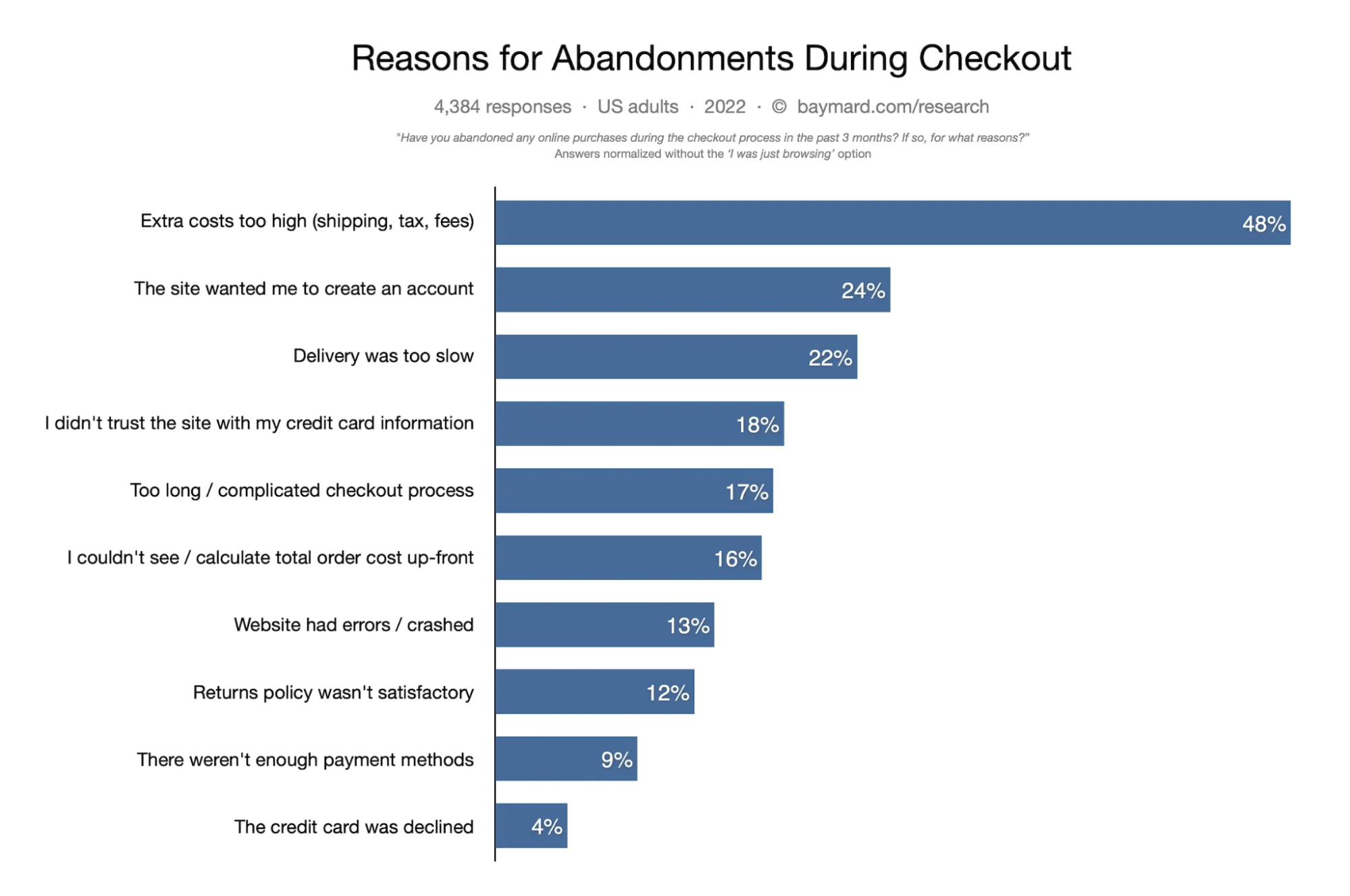
Nearly half of respondents cited additional costs (including shipping) as reasons for abandonment during checkout! This clearly shows the importance of setting WooCommerce shipping costs for sales and protecting against abandoned shopping carts. Understanding this will help you devise a strategy that protects your margins while giving customers a reason to shop.
Now that you’re aware of how important a component of running a store is shipping cost, it’s time to take advantage and set up competitive shipping rates in WooCommerce.
The easiest way to think about conquering WooCommerce is to set shipping costs as low as possible compared to the competition or even offer free shipping on the entire assortment. However, it is more complicated than that. First of all, offering the lowest shipping rate is not profitable from a business point of view, but it may not be enough at the moment either. The so-called Amazon Effect has led to a notable increase in customer expectations for shipment. Today’s Consumers seek out versatile delivery alternatives that complement their shopping preferences and cost-effective solutions. This shows that shipping is not just cheap (or preferably free) but also tailored to customers’ specific needs.
Recommended shipping strategies to offer competitive shipping rates in WooCommerce:
Free delivery needs to be factored into the cost of the goods or distributed across many purchases. It’s never a free solution, although you should reassure your customers that it is. Because of this, the most popular way to take advantage of free shipping is to use it on orders over a particular amount or when there are a certain number of items in the shopping cart. Such actions provide your business with a real benefit in addition to spreading the true cost of free delivery across a larger number of items, allowing you to have lower margins.
Another approach is to absorb the shipping cost into the product pricing. This doesn’t mean just increasing prices across the board; it involves a strategic recalibration of prices to cover shipping costs while remaining competitive. Analysing competitors and understanding the willingness of your customer base to pay can guide these adjustments.
In addition, offering free shipping as a promotional event rather than a constant feature can mitigate its impact on your margins. During specific periods, such as holidays or store anniversaries, free shipping can be a significant draw for customers. The increase in sales volume during these times can help offset the cost of shipping.
Here are some pointers for maximising WooCommerce’s free shipping effectiveness:
Limited-time shipping discounts may be a great way to increase sales and get rid of inventory without having to permanently lower product pricing. WooCommerce business owners may build urgency and entice customers to buy now rather than later by providing special delivery prices for a limited time. This strategy can work especially well when introducing new items or during off-peak seasons. Stores may boost traffic and conversions by strategically organising these specials, focusing on slow-moving goods or periods of the year when sales are often lower. To guarantee maximum awareness, these shipping savings are also promoted on the store homepage, on social media, and through email marketing.
Two ways of setting shipping costs in WooCommerce for a limited time:
Go to WooCommerce → Settings → Shipping. There, edit the shipping zone in which you want to add your shipping method. Next, click on the Add shipping method button.
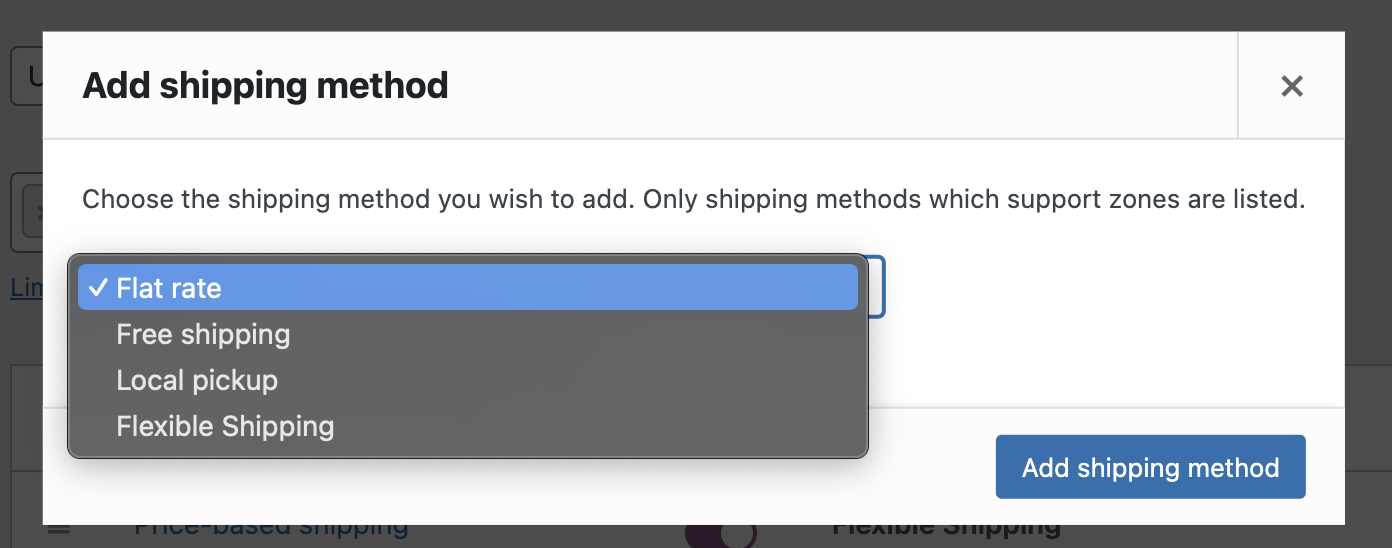
Choose Flat Rate, and set the shipping cost in the shipping method settings.
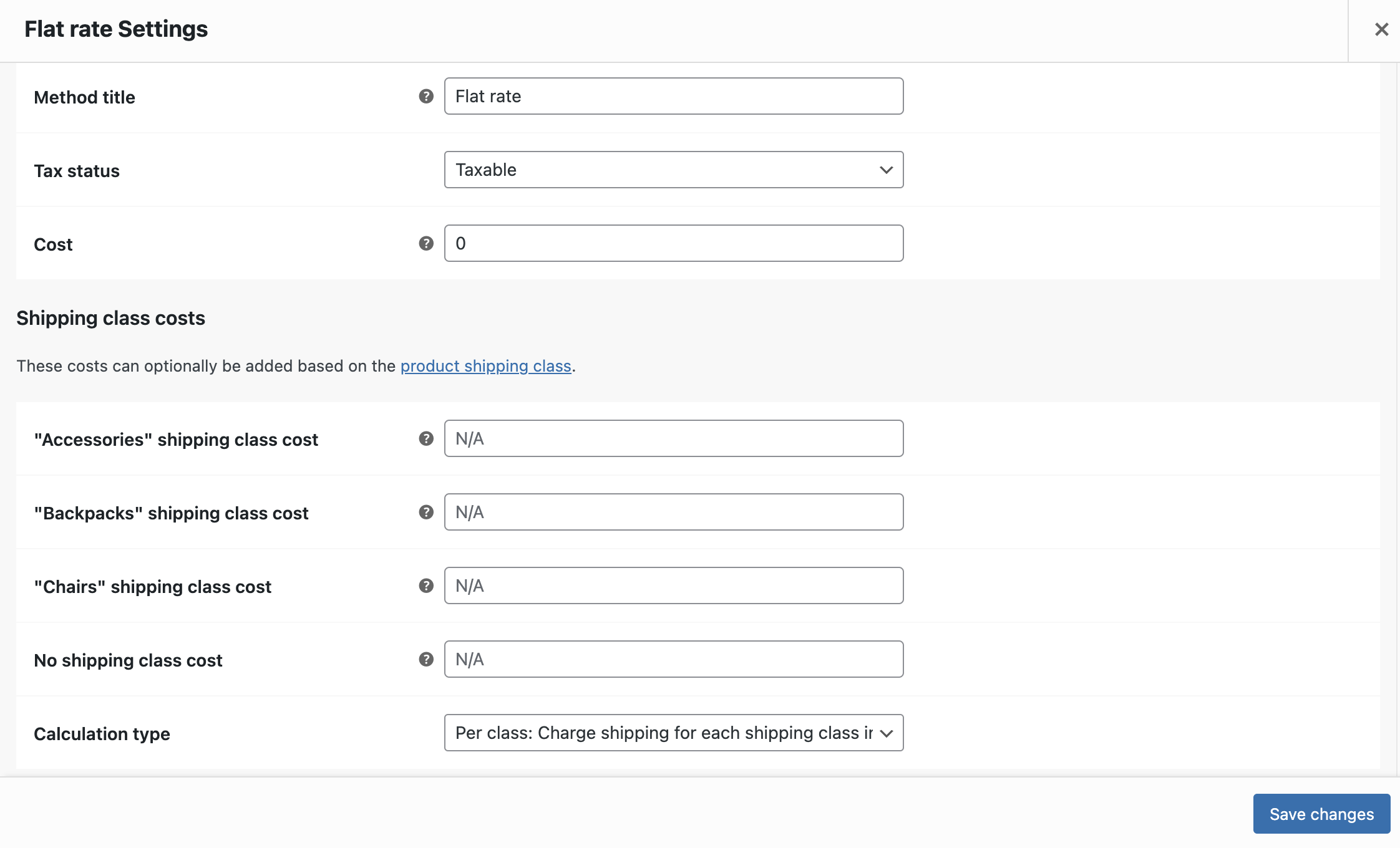
Save changes, and that’s it.
To offer a limited-time shipping discount, you can just change the shipping cost in WooCommerce flat rate shipping method that you created when the reduced shipping cost is available. The same applies when the promotional price ends. Such a solution is not the most convenient because you must manually change the shipping cost in WooCommerce at the right time.
It is much more convenient to set the shipping cost to automatically change on a certain day or a certain time of the day. You can achieve this with Flexible Shipping PRO, a very popular WooCommerce shipping plugin.
To do so, again go to WooCommerce → Settings → Shipping and edit the shipping zone in which you want to add your shipping method. Next, click on the Add shipping method button.
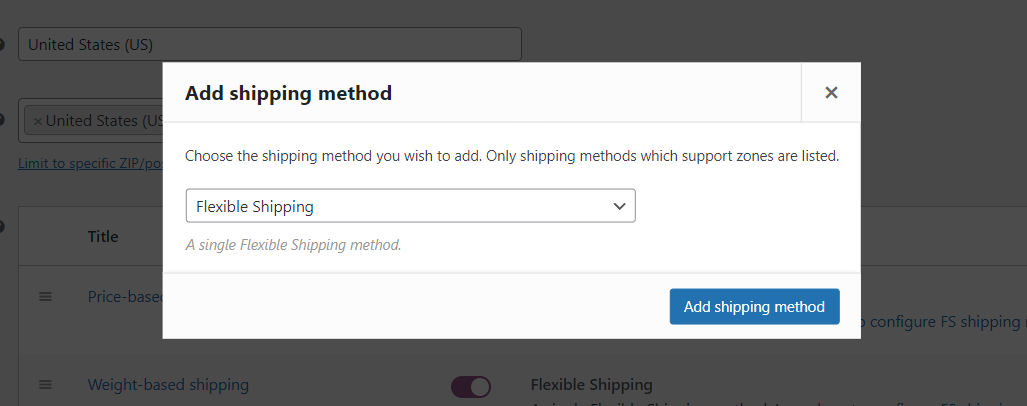
Choose Flexible Shipping and configure the shipping method. You can set the shipping method title and description, but the most important part of the setting is the Shipping Cost Calculation Rules table. There, you can set the shipping cost based on the day of the week and time of the day. For example, if you want the promotional shipping price to start on Friday at 4 PM and end at midnight on Sunday, you can use this configuration.
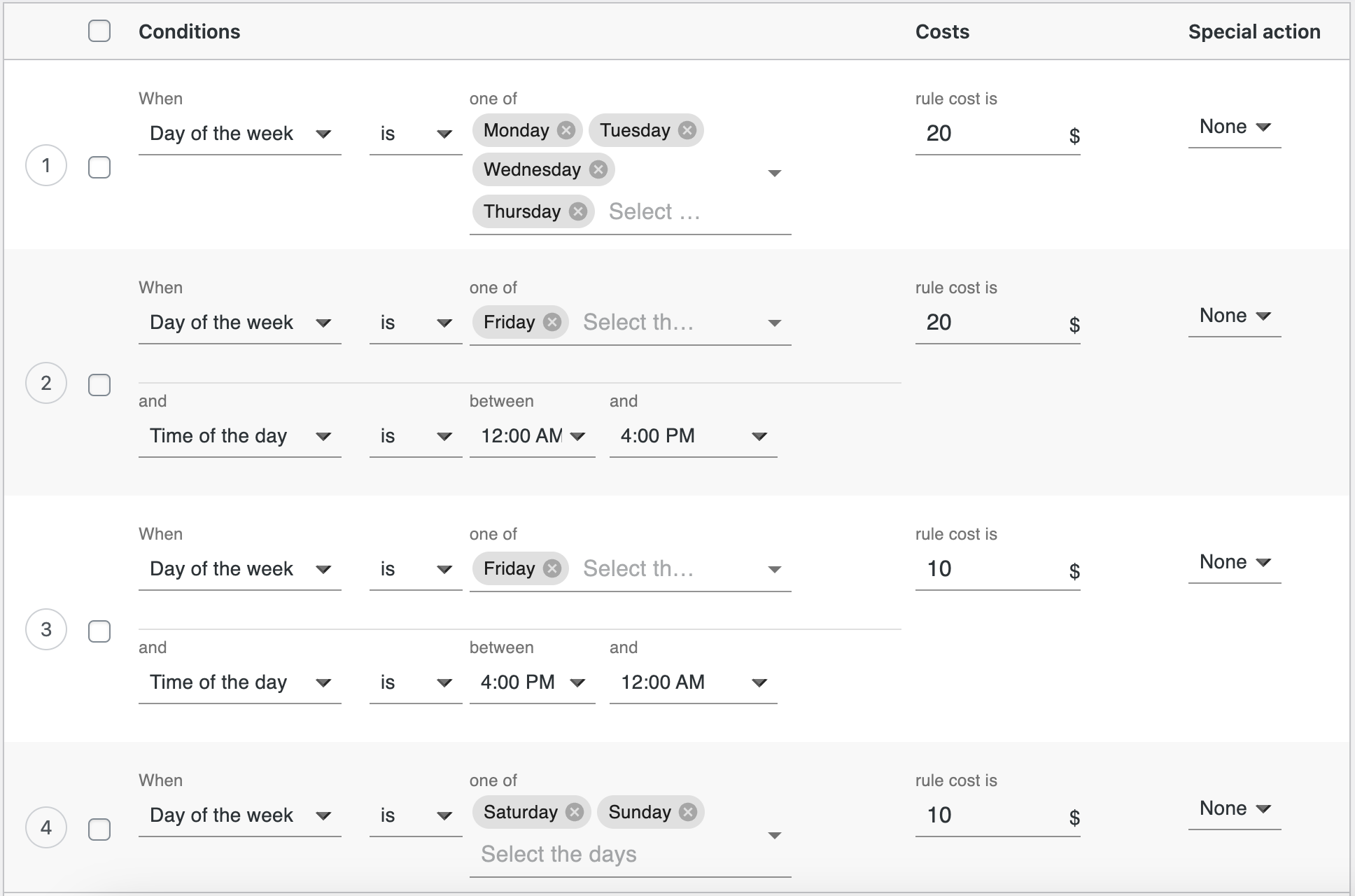
The first rule results in a shipping price of $20 from Monday to the end of Thursday. The second role specifies the shipping price as $20 by 4PM on Friday. The third rule is already a promotional price of $10 for Friday from 4PM. The last rule is the discounted shipping price for the whole weekend.
All automatically calculated using one shipping method.
Efficiently managing your shipping practices can significantly reduce costs. Choose lightweight packaging that will still protect your product but not add significant weight. This can be negotiated with large carriers such as USPS or FedEx in order to get their best available rate according to your volume of shipping. Another great way is to configure the shipping cost according to the contents of the shopping cart. One such solution is to set the shipping cost per product.
Just simply go to WooCommerce → Settings → Shipping. There, select the WooCommerce shipping zone which you want to add the feature to. Then, add a new WooCommerce shipping method in the shipping zone where you want to set shipping based on product category. Click the Add shipping method button, and choose the Flexible Shipping.
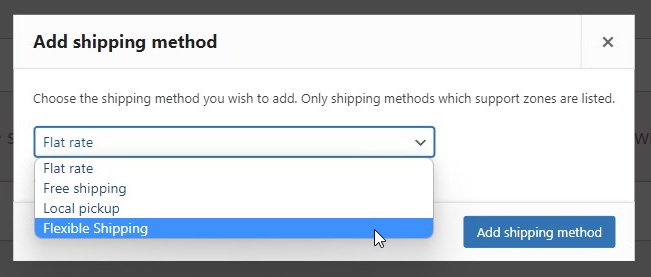
Again click the Add shipping method button.
Now, you should have your shipping method added and activated. It’s time to configure it.
You can set it’s Title and Description and any other available feature like WooCommerce advanced free shipping over amount.
After you set that up, scroll down to the Shipping Cost Calculation Rules table.
In the conditions field, select Product.
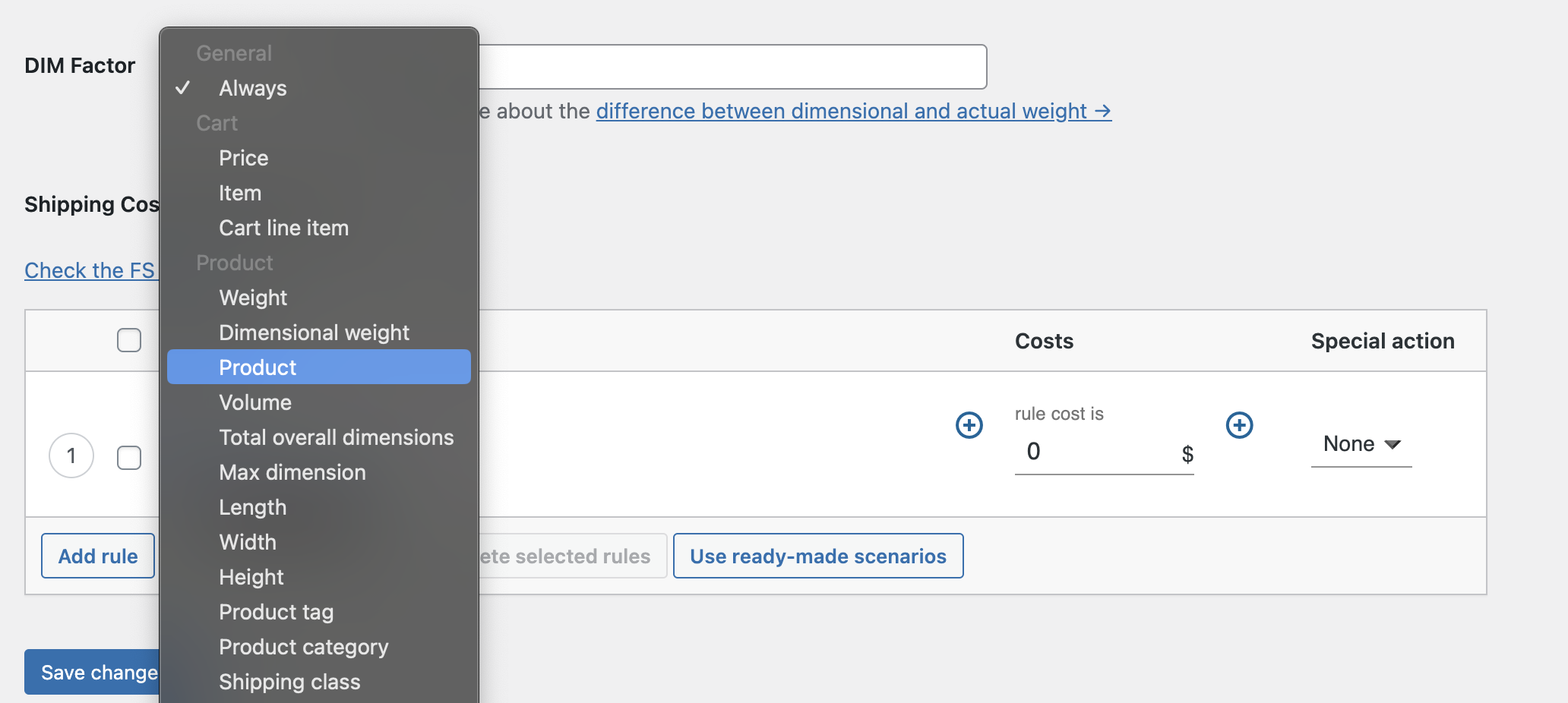
Then, select the product and set it’s cost.
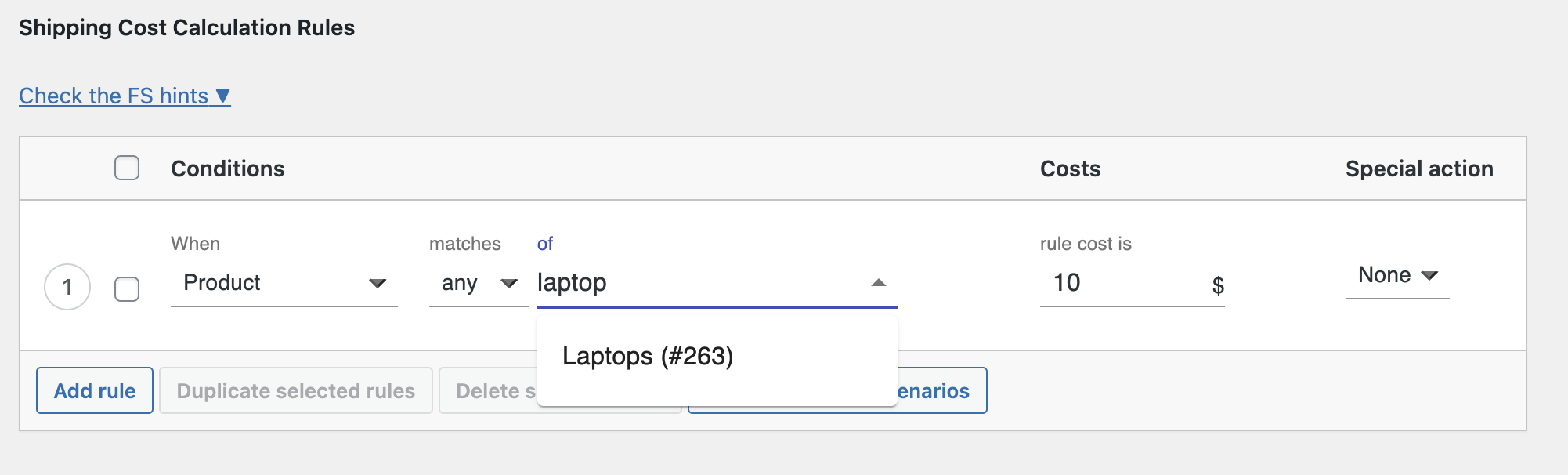
In my example, I have a $10 shipping cost for product name Laptops in my store. This way, you can configure WooCommerce flat rate shipping per product.
Real-time shipping calculators on your WooCommerce store will do much to improve the customer experience by giving the customer explicit and precise prices of the service in the course of shopping time. This makes sure that a customer views exact amounts payable for shipping before purchase, hence further cutting the rates of cart abandonment. It also allows for more accurate budgeting on your part, as you can immediately adjust for fluctuating shipping rates.
Benefits of Real-Time Shipping Calculators:
In conclusion, managing shipping costs in your WooCommerce store requires a multifaceted approach. From finding out about how to change the shipping cost WooCommerce settings to using real-time calculators, each method really matters towards perfecting your shipping operations. Just bear in mind that the idea is not to save on costs but to better the shopping experience for customers that will encourage repeat business and finally loyalty. Handled right, shipping can also become a very potent tool in your WooCommerce arsenal, serving dual purposes of growth and customer satisfaction.