
Subscribe to our newsletter

In this article, I’ll teach you how to configure WooCommerce shipping based on time. This way, the final shipping cost will depend on time when the order took place. It can be set by time of the day and day of the week. I’ll cover all the configuration steps for your comfort with the working examples.
Well-chosen and fast shipping methods can have a great impact on online store sales. That’s why it’s crucial to have the proper solution to configure shipping to match your client’s needs. An important part of configuring shipping is the ability to set the shipping cost based on time. It is worth remembering that it is not only the convenience of customers that matters – you also shouldn’t pay extra for the shipments. This applies to regular shipments, but especially to special ones like same-day delivery or fast weekend deliveries. Particularly as customers are increasingly willing to pay extra to get their products faster.
Depending on the type of e-commerce store you’re running, you might consider offering different shipping methods on a certain time of the day or day of the week. Here are some use case scenarios where it makes sense to set up WooCommerce shipping based on time:
A real must-have for eCommerce in 2022. Previously, this shipping solution was only offered by the biggest players in the eCommerce market, but now it is almost required by customers who are used to this type of solution. Of course, that option is not available to all stores, but if you have the option, then offering same-day delivery can significantly help your store’s conversion by reducing the number of abandoned shopping carts.
The biggest challenge in offering superfast shipping, aside from fulfilment itself, is the time constraint of displaying that shipping method. You can’t offer same-day delivery all the time. The usual solution is to offer this shipping method until a certain time. This way, the shipment will reach your customers on the same day. This will help you avoid unsatisfied customers who, despite choosing (often more expensive) shipping, received the package only the next day.
Another great solution for improving conversions in eCommerce stores. Many customers are willing to pay extra to get shipping faster, which frequently means weekend shipping. However, weekend delivery is subject to certain conditions. It is not provided by all carriers, and not for all destinations. What’s most important, it costs more than other services. And it’s probably a fee you’ll want to shift to your customers.
That’s why it’s significant that weekend delivery is configured correctly in your store. Usually, it should be available only during limited times. This applies to weekdays and specific times, e.g. from Thursday at 6pm to Saturday.
You ship your products at a certain hour. This way, if somebody orders early that day, the product will be shipped on the same day. It may be delivered next day or in two days, but you can guarantee that it will leave your warehouse the same day, if clients order before 4 PM. The key here is to communicate with customers and let them know when their shipment will arrive.
It is worth remembering that in many cases it is crucial not only to set the shipping cost based on the date, but also to hide WooCommerce shipping methods based on the day and time of day. Instead of offering everything all the time, you align checkout options with your actual fulfillment capacity. Fast delivery appears only when it can realistically happen. The result is fewer broken promises and a checkout experience that feels honest and predictable.
There are plenty of ways you can set up WooCommerce shipping based on time, depending on the type of store you’re running and the different customers you sell to. And the best way to do this is by using the Flexible Shipping PRO plugin.
Flexible Shipping PRO plugin is a powerful solution for WooCommerce shipping cost calculation. It allows you to set shipping cost based on weight, totals, product count and much more. One of its many features is of course WooCommerce shipping based on time. All the features and additional information you’ll find in our WooCommerce shipping calculator guide.
The best Table Rate Shipping for WooCommerce. Period. Create shipping rules based on weight, order totals, or item count.
View Details or Add to cartIf you need more information about the plugin capabilities, you will find a complete configuration guide of Flexible Shipping plugin in our docs.
Time to get down to specifics and show you how to set up WooCommerce shipping cost based on time of the day using Flexible Shipping PRO. When you add the new Flexible Shipping method, you just need to configure the shipping rules accordingly. If you need additional information, take a look at our complete guide to shipping methods.
From the available conditions, select Time of the day and enter the range you are looking for.
The hours entered will correspond to your store’s time zone. You can check it by going to the WordPress general settings. You can choose a different shipping cost for each time range, like in this example:
It will charge €10 for orders created up to 2 PM, and €12 for all orders created past that time until midnight.
You can also limit the display of a method to only specific times. Then just add one rule, like in this example:
In this case, it will charge €20 for orders created up to 4 PM. After that time, up to midnight, that shipping method won’t display for your customers.
Similarly, you can set WooCommerce shipping cost based on day of the week. From the available conditions, select Day of the week and pick certain days. You can choose multiple days in each condition.
This way, you can configure advanced scenarios like this:
In this case, it will charge €10 when the order is placed between Monday and Friday, and €12 for weekends.
You can combine both options in one shipping rule. For example, if you want to specify shipping cost for Fridays from midnight to 4 PM, you can use that settings:
Remember to add both options in one rule. This way, that shipping cost (in this case €10) will be charged only when both conditions will be met. Basically that combination allows you to set any WooCommerce shipping scenario based on time.
As I promised earlier, I’ll show you same examples how you can use time-based shipping in your WooCommerce store. All of them will be combined with working example of Flexible Shipping plugin configuration, so you’ll be able to use them in your store. Let’s start!
I showed that example earlier, but it’s worth mentioning again. By adding two separate methods for specific days of the week, you can change the displayed shipping cost for each.
In this case, it will charge €12 when the order is placed between Monday and Friday, and €20 for weekends.
Flexible Shipping PRO is a great way to configure weekend deliveries. That kind of shipment should be available only for certain time. With the right combination of two rules – Day of the week and Time of the day, you can easily configure that scenario. Just remember to add them in two separate conditions, like in this example:
In this case, that shipping method will be displayed on Friday, past 4 PM, up to the end of Saturday, and charge €12.
Proper configuration is even more necessary for same-day delivery. Unfortunately, you can set it easily with only two rules:
In this case, same-day shipping method will be displayed from Monday to Friday, up to 2 PM, and charge €12. After that time and on the weekend, it won’t be displayed. Just remember to offer different shipping methods on that periods.
Most of that examples allows you to enable shipping methods on certain time and set the shipping cost of them. You can also hide shipping method based on the day and time of the day using the Flexible Shipping PRO plugin. It all depends on your shipping scenario. With all the available features, almost any scenario should be configurable.
Setting shipping cost based on time of the order is not the only option to set shipping cost per time. You can also determine the shipping cost depending on the customer’s selected preferred shipping day. To achieve that, you need an additional solution that will add the option to pick a preferred delivery date during the WooCommerce checkout. Lucky for you, we have one, that is fully compatible with the Flexible Shipping plugin – WooCommerce Delivery Date Picker.
Let your customers pick a convenient delivery date for the ordered products and make the shipping cost dependent on the chosen date.
View Details or Add to cartIt allows you to add a delivery date picker in your WooCommerce store and set the shipping cost based on picked delivery date.
I’ll also show you how to determine the shipping cost depending on the customer’s selected preferred shipping day. To do so, enable and add delivery date picker in WooCommerce. Having it added, just go back to your Flexible Shipping method and Shipping Cost Calculation Rules table. WooCommerce Delivery Date plugin adds a new condition to the Flexible Shipping plugin. To set shipping cost based on delivery date, choose Delivery date from the available conditions in the table:
After selecting it, you can decide for which days to add a specific cost.
You can pick multiple days in that field. Last step is to set the shipping cost.
The most popular shipping scenario using the shipping cost based on delivery date is to set additional cost for Saturday delivery. To achieve that, you’ll only need two shipping rules configured like that:
First rule will charge £10 when your customer picks a day between Monday and Friday. The second rule will charge £15 for Saturday delivery.
In this article, I showed you how to set WooCommerce shipping based on time. I hope that with this guide and the Flexible Shipping plugin, you will be able to configure your own shipping scenario and develop your WooCommerce store. Good luck!
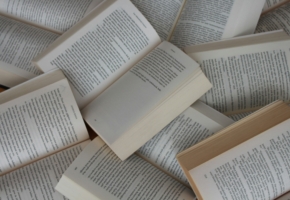
Dominican Liturgical Center is based in Cracow and focused on promoting the learning of traditional music and singing. They also run a smaller publishing house and a webshop that is focused on selling mainly books and CDs.

Established in 2017. SGL is focused on selling gas bottles and non-gas products. Formerly, the company offered payment by card on delivery. For now, the SGL started online payments and they launched a webstore.