
Shipping is one of the fundamental settings for your WooCommerce store. Its influence on a store’s performance is undervalued, but providing a flawless shopping experience is essential for success in the world of WooCommerce. With the help of this in-depth tutorial, you’ll learn how to set up shipping in WooCommerce and improve the effectiveness and customer satisfaction of your online business.
Shipping is one of the basic options in the configuration of your WooCommerce store. Its impact on a store’s success is sometimes underestimated by many, but Baymard Institute research clearly shows otherwise.
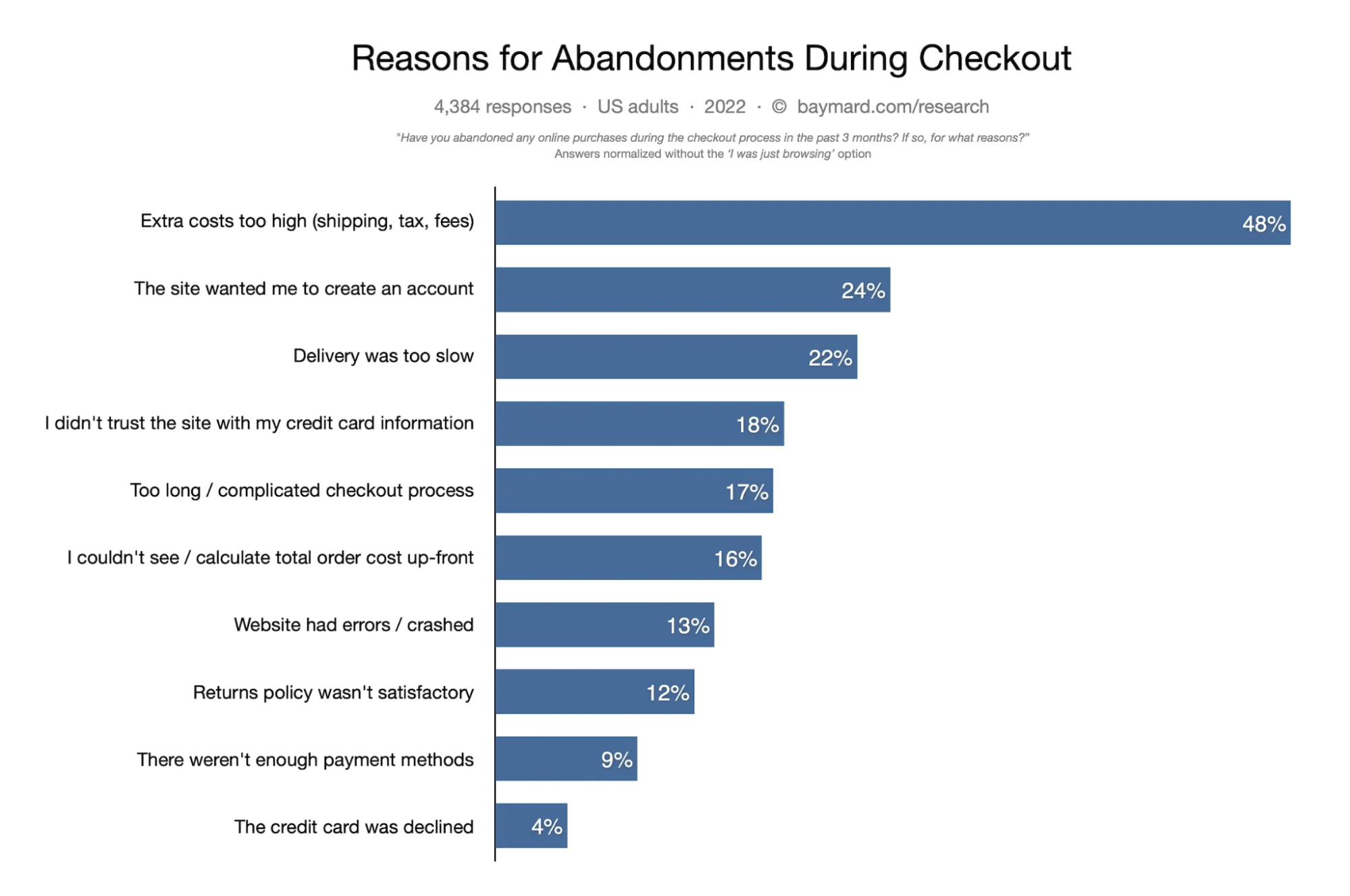
Of the top ten most common reasons for abandoned shopping carts, four are shipping-related:
This clearly shows the importance of shipping for sales and protecting against abandoned shopping carts.
Shipping Zones and Shipping Classes are some of WooCommerce’s core features when it comes to shipping. At the same time, they are among the most influential ways to configure it. A thorough understanding of both of them is crucial to successfully setup shipping in WooCommerce.
Shipping Zones in WooCommerce are groups of locations to which you want to ship your products. You can easily group the continents, countries, states/provinces, and even ZIP or postal codes. It allows you to set up the different shipping methods for each zone you’ve created. This way, your customers will see only the ones available for their area based on the entered address details.
Here are a few examples of what you can achieve with WooCommerce Shipping Zones:
However, these are only a few examples of shipping zones’ usage. It’s all up to you how you configure them and which setup suits your business best.
Want to learn more about shipping zones? Watch our video on the topic on our channel:
Setting up shipping classes in WooCommerce helps categorise products based on similar shipping requirements, enabling more accurate shipping charges. You can use them to group products that need to be handled with care. You could differentiate small, light products from the big, heavy ones. The possibilities for using them are vast. Typically, the idea is to assign the appropriate cost or shipping method to a specific group of products.
You need to go to WooCommerce → Shipping → Shipping classes. You’ll find the Add shipping class button. Just click it to add a new one.
To create a new shipping class, you need to enter:
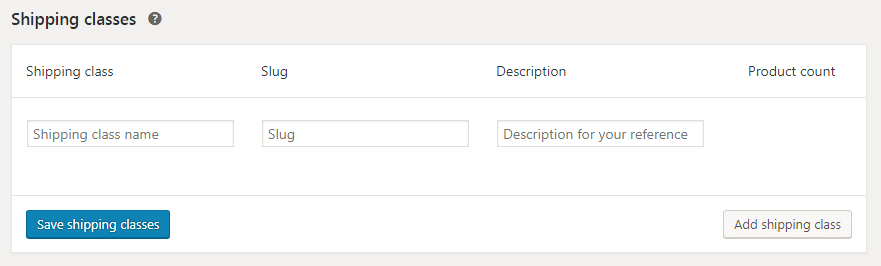
Having the shipping classes configured, you can now assign them to your products. To do so, go to the edit screen of a product, simply by clicking the product name on the product list. Next, go to the Product data meta box, click the Shipping tab, and select the shipping class you want to assign.
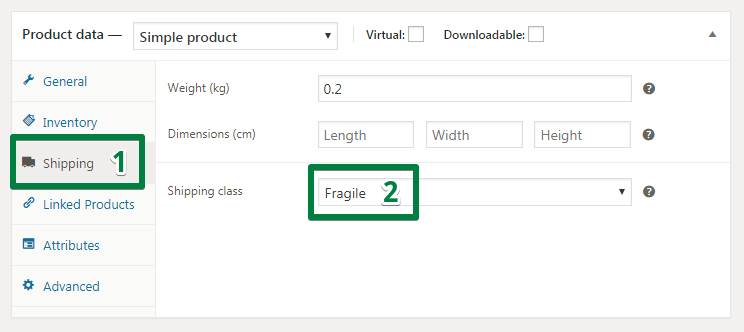
To enable easy and safe transactions for clients worldwide, integrating payment gateways into your WooCommerce site is essential. Providing a range of payment choices improves the customer experience and guarantees the security and dependability of every transaction. By integrating payment gateways, owners of WooCommerce stores may take payments in a variety of currencies and reach a worldwide customer base without being restricted by geography. This adaptability fosters recurring business by increasing client happiness and trust. Additionally, companies can handle transactions effectively with the correct payment gateway, which offers features like fraud prevention, refunds, and automated payment confirmations. As a result, selecting and integrating the proper payment gateways is crucial to increase your store’s visibility and improve the checkout experience for a clientele that is growing in diversity.
Reaching out to foreign markets with your WooCommerce store brings up a world of opportunities for sustainability and business success. Geographical barriers have been destroyed by the digital era, allowing firms to contact customers anywhere in the world. Not only is international shipping a viable alternative, but it’s a calculated risk taken to seize fresh chances and promote long-term expansion. It gives owners of WooCommerce stores the opportunity to increase brand recognition, grow their consumer base, and expand the range of products they sell. This worldwide reach is particularly important during local market downturns, as it offers a proactive way to combat declining sales and capitalise on the growing demand in undiscovered regions.
It takes careful planning to set up international delivery for your WooCommerce business. This includes knowing the subtleties of various markets and figuring out shipping policies and procedures. Nonetheless, there are several advantages. Expanding your reach to a global audience may boost your brand’s exposure and reputation globally, in addition to increasing your potential income. Moreover, expanding one’s product line abroad aids in reducing the dangers associated with seasonal variations and local market saturation. By creating a consistent income stream, this calculated growth makes sure that your company not only survives but prospers in the dynamic global economy.
One of the most important aspects of modifying an online store to suit particular business models and client demands is customising shipping methods in WooCommerce. The choice of a consumer to make a purchase can be greatly influenced by delivery prices and options. Hence it is imperative for business owners to provide flexible and affordable shipping alternatives.
Most popular WooCommerce shipping rates:
Since customers love free shipping, we will describe in more detail how to set up free shipping in WooCommerce and use it to increase the chances of success for your business.
To add free shipping, go to WooCommerce → Settings → Shipping and select your shipping zone. Then, click the Add shipping method button and select the Free shipping from the available shipping methods.
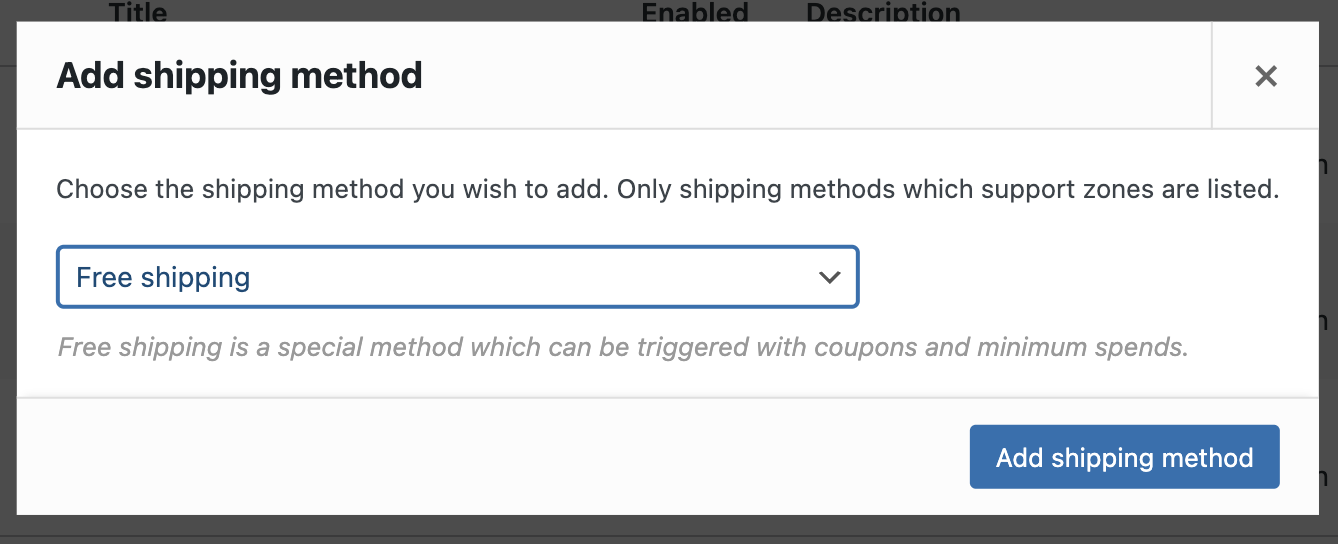
Again, click on the Add shipping method button, and then configure your free shipping method. You can choose from four free shipping requirements:
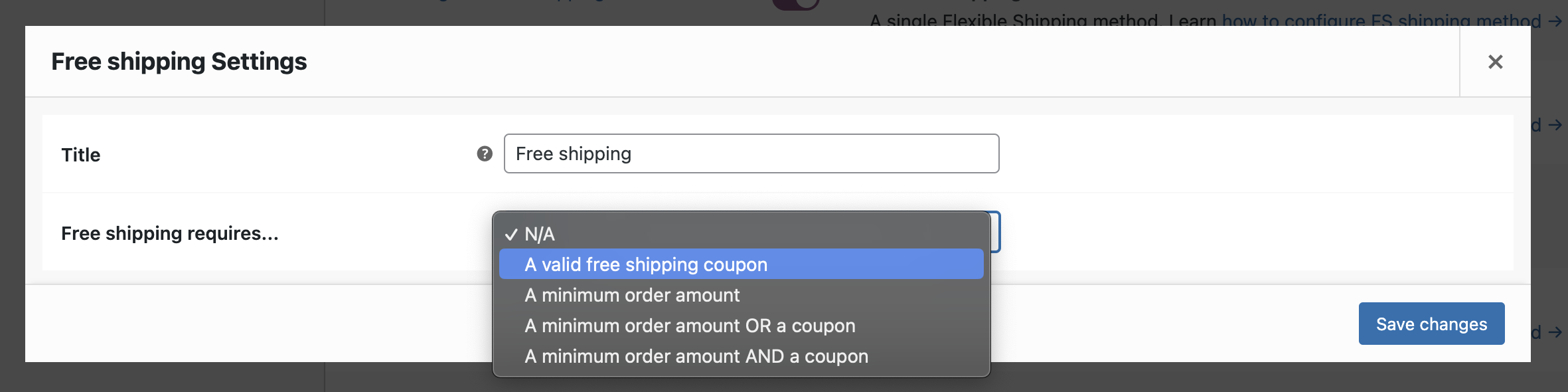
If you need additional options, you can use an additional WooCommerce shipping plugin that allows you to set more advanced options, like a free shipping progress bar, which is great for conversion. You can also watch our video on how to add free shipping over amount in WooCommerce.

Configuring shipping methods in WooCommerce is often just the foundation of your store’s shipping setup. It’s equally important to automate your operations to save time on store maintenance and to provide the best possible User Experience for your customers. For automating activities, additional WooCommerce plugins will work best. With them, you can easily automate actions according to your needs.
You will find a vast number of solutions on the market that can be useful. For automatic determination of shipping costs, Live Rates solutions like our WooCommerce UPS shipping plugin will work great. They price the shipment based on the contents of the shopping cart in the store and the recipient’s address, directly from the servers of the specific supplier. Thus, they provide the most accurate shipping costs.
Another prevalent automation is solutions for creating and printing shipping labels directly from the WooCommerce dashboard. These are usually tied to a specific shipping company. One of these examples is the WooCommerce DPD UK plugin. It allows you to create printable labels directly from your WooCommerce dashboard or even automatically print them on special label printers.
A successful e-commerce company is built on offering a smooth customer experience. This includes being open and honest about shipping charges, estimated delivery dates, and return procedures. Providing benefits like free delivery may greatly increase client happiness and loyalty.
Two simple solutions that significantly impact the Customer Experience:
Delivery speed is a crucial component in shipping. When making judgments about what to buy online, shipping speed is a major consideration. Online buyers seek speed and certainty when making purchases. If your company understands quick delivery, it might be able to compete in today’s instant gratification-driven e-commerce market. Online purchases require timely and reliable delivery for all e-commerce-based businesses.
The need for quick shipment is increasing dramatically worldwide, entirely changing the e-commerce scene. Consumer behaviour has changed due to the ease with which items may now be delivered in a day or two; many now anticipate or want this kind of quick service as usual. This preference surge is not limited to certain geographic areas or demographic groups; rather, it is a global phenomenon demonstrating modern trade’s globalised and linked character. In addition, this tendency encourages supply chain management and logistics innovation as companies scramble to create the systems and plans necessary to live up to these higher standards. Notably, to be competitive and aware of the changing needs of customers worldwide, WooCommerce store owners must closely monitor these global trends and make the necessary adjustments.
In this article, we focus on the basics of WooCommerce shipping configuration. To further enhance your shipping capabilities, you can use one of the many available WooCommerce shipping extensions.
Adding WooCommerce extensions to your WordPress website thoroughly changes and improves the shipping options for your store, providing a smooth integration that is exactly in line with your business plan. By mastering how WooCommerce shipping works, you access a wide range of shipping extensions that are intended to improve your delivery and logistics services. Numerous sophisticated capabilities are offered by these extensions, such as real-time tracking through interaction with top courier providers and adjustable shipping pricing and methods. This flexibility guarantees that you can provide your clients with effective, dependable, and reasonably priced shipping solutions, regardless of the size or particular requirements of your company. You may enhance user experience, boost operational effectiveness, and distinguish your online business in a crowded online market by utilising WooCommerce extensions.
The successful setup of WooCommerce shipping, including understanding how to set up shipping in WooCommerce, is a complex procedure that, when done well, can significantly increase the success of your online business. By following these simple steps and making use of WooCommerce’s many features and plugins, you can create a shipping plan that fits your company’s requirements and fully understand how does WooCommerce shipping works. It’s important to recall that the objective is to deliver an exceptional shopping experience that entices people to return, rather than focusing solely on making sales.