
Subscribe to our newsletter

Configuring WooCommerce shipping can be a challenging task, especially when dealing with multiple shipping rules and scenarios. But what if this process could be simplified and streamlined with just a few clicks? With the latest AI Assistant feature in Flexible Shipping PRO, you can automate your WooCommerce shipping configuration effortlessly.
In this guide, we’ll walk you through how the new AI Assistant works and demonstrate real-life scenarios where it can significantly simplify your shipping setup.
You’ll learn how to:
At Octolize, we strive to simplify WooCommerce shipping configuration while providing powerful tools to scale your e-commerce business. That’s why we’re excited to announce the new AI Assistant feature, now available directly within Flexible Shipping PRO plugin. This intelligent assistant makes WooCommerce shipping configuration easier, quicker, and more efficient. It is available directly in your Flexible Shipping method settings.
Note that the AI Assistant is exclusive to users with an active Flexible Shipping PRO subscription. Users with inactive licenses will receive a prompt to renew when attempting to use the feature, while free plugin users will continue to have access to external chat support.
To activate it, simply go to your shipping rules table – the AI Assistant is launched via a button ‘Save time with AI’ located at the bottom right of the shipping rules table.
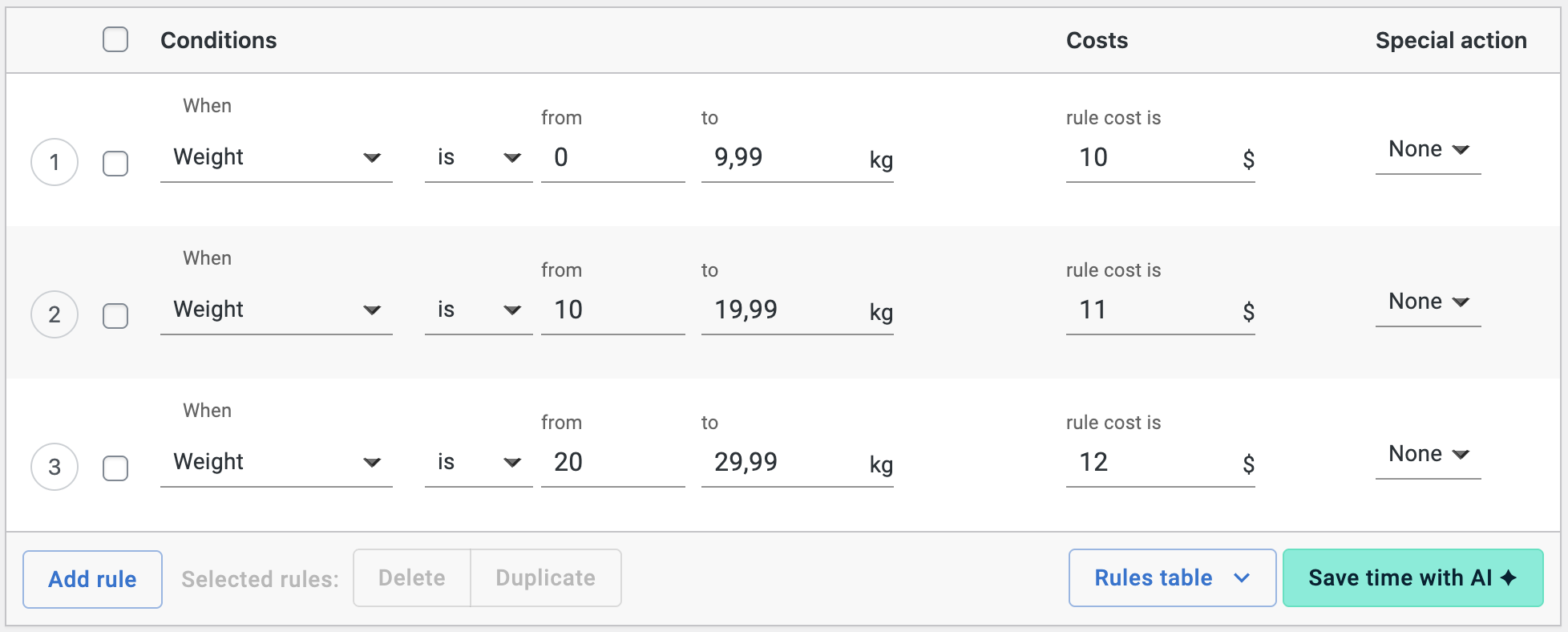
With the new AI Assistant you can:
In WooCommerce settings, the shipping tab is a key area where users can manage various shipping-related tasks, such as adding shipping classes, choosing shipping zones, and setting costs for shipping options within their e-commerce store setup.
Now, we will walk you through each use case and show how it works in practice.
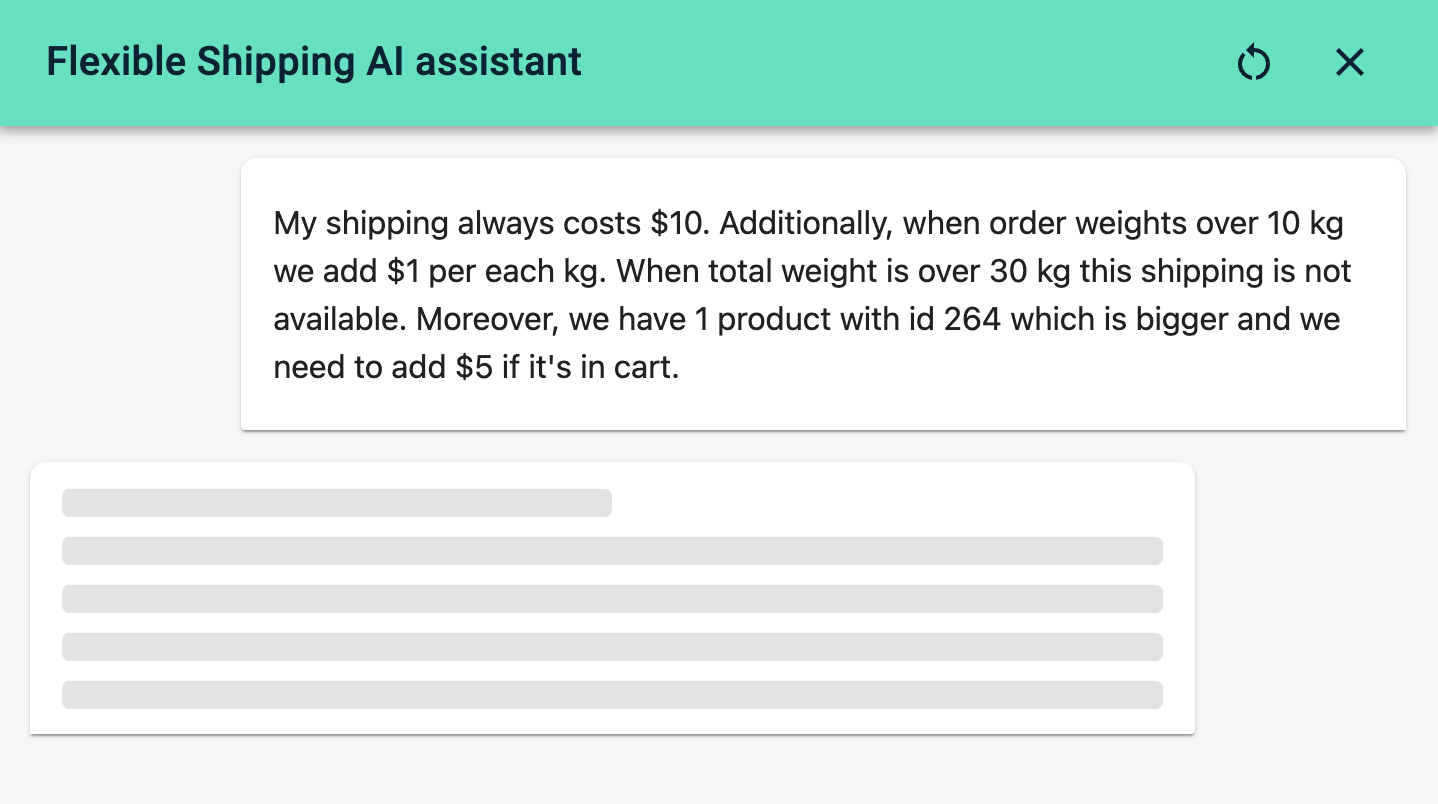
Creating a new shipping scenario is straightforward:
And just like that – it’s ready to use in your store!
We all make mistakes and sometimes it’s good to let another person, or in this case, an artificial intelligence, check your current shipping configuration to make sure it’s flawless and fix any problems if present.
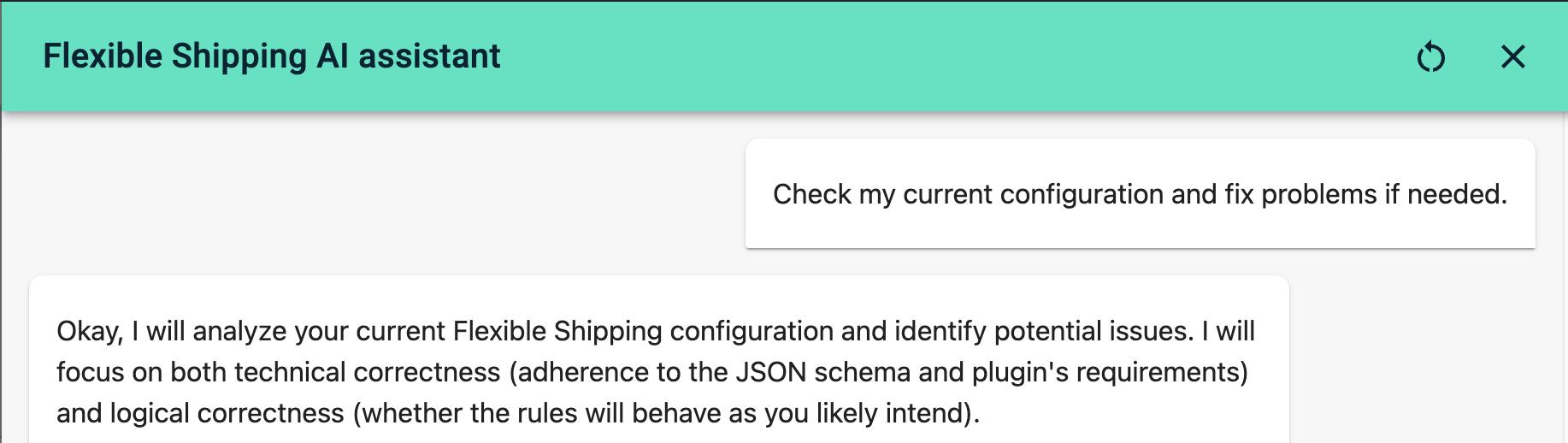
Here’s how to verify and correct your shipping configuration:
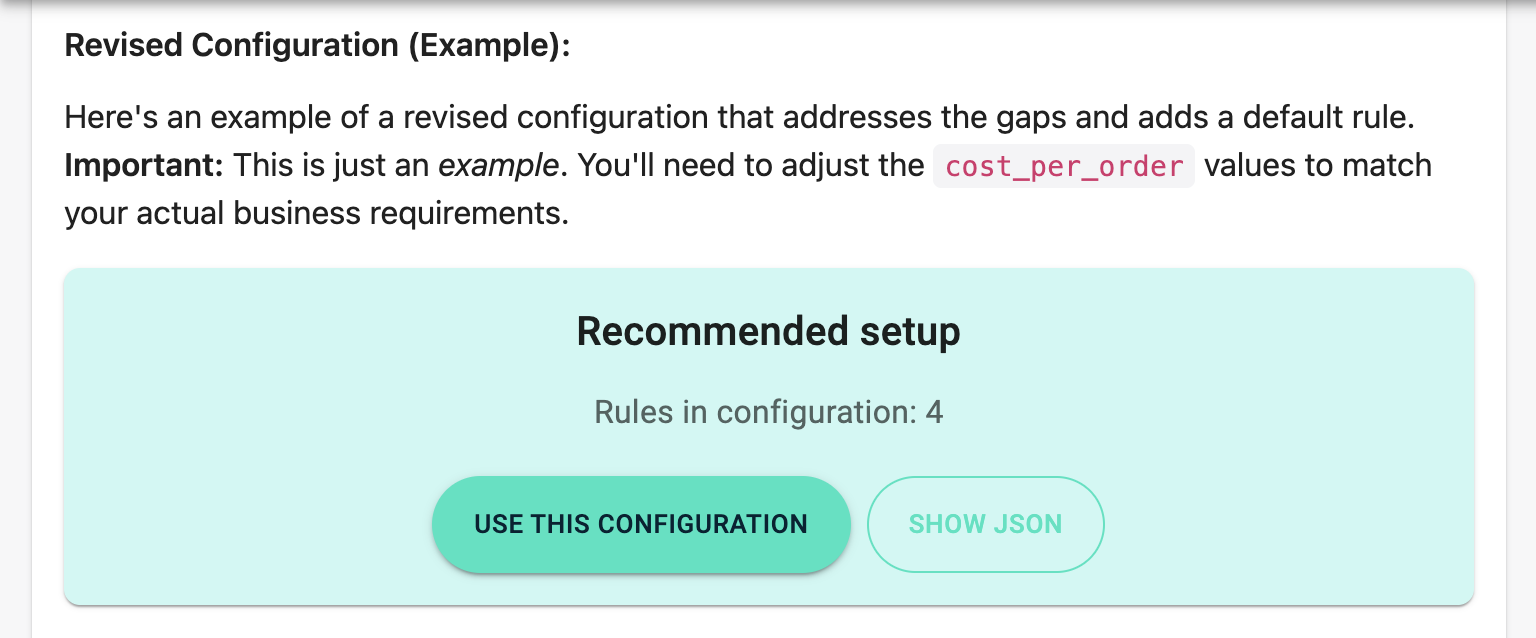
If you want to update your prices, it can be very time-consuming to adjust your shipping configuration manually. AI Assistant streamlines this task effectively:
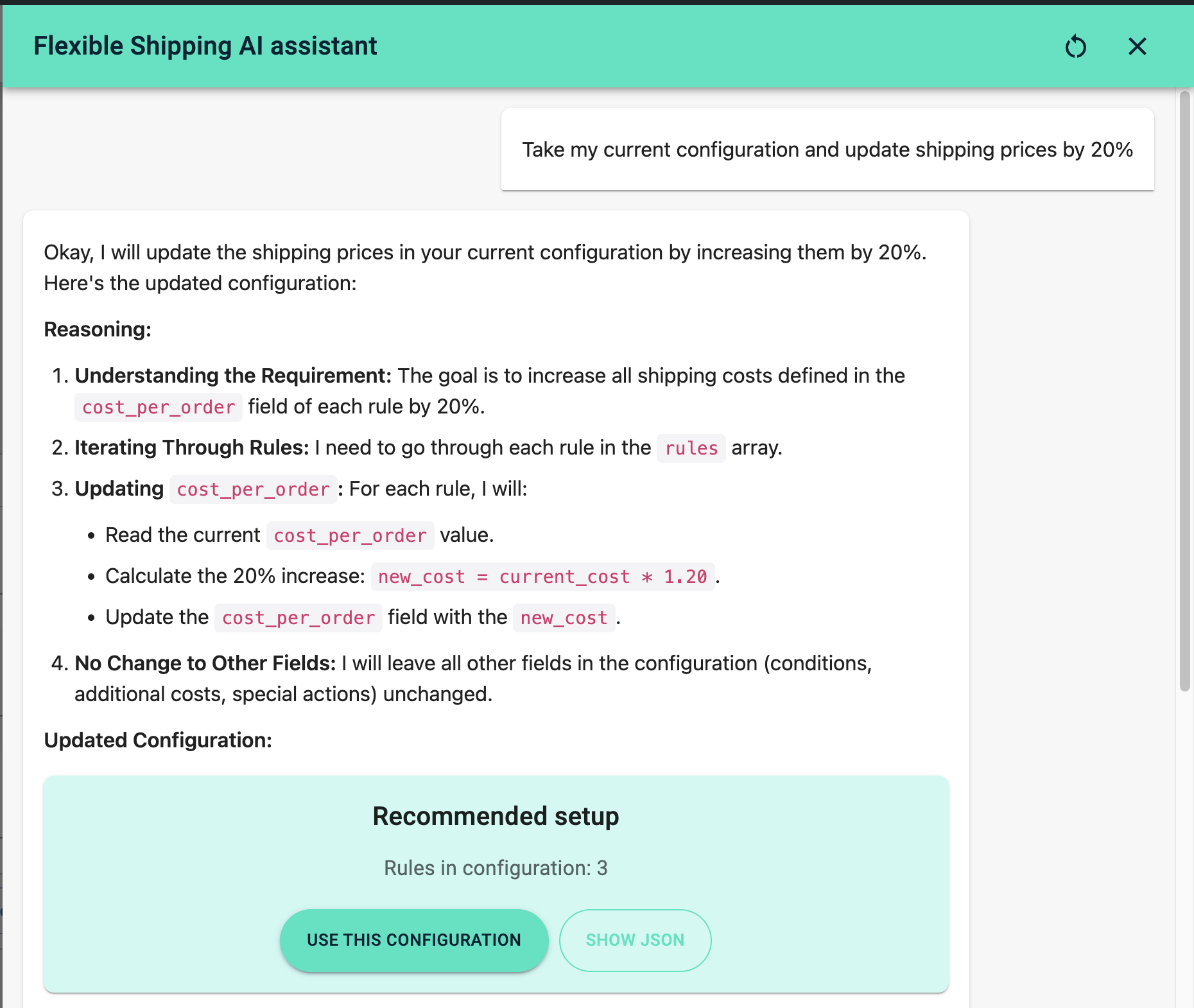
According to Statista 2025 Report, cart abandonment rates are steadily climbing since 2014, reaching 70% in 2023. Meanwhile, as we explained in the article on reasons of cart abandonment, properly configuring your WooCommerce shipping scenarios can significantly reduce cart abandonment and improve customer satisfaction.
So, how to reduce this number of abandoned carts and increase customer satisfaction with the checkout process? A well configured shipping scenario can be a key to display the shipping methods with transparent and clear shipping cost to your customers.
With help from our AI assistant, you can create a shipping scenario tailored precisely to your business needs, without the need to go through complicated documentation, trying to understand what all these conditions really mean. With a quick conversation on the chat, you can achieve the same result in just a few seconds and re ceive a detailed description and a ready-to-import configuration tailored to your store. This configuration can be imported into the rules table with a single click.
Using the AI Assistant, you benefit from:
In this article, we establish how crucial it is to have the right shipping strategy in your e-commerce store and how it can help delight your customers and let your business grow. Whether you decide to create a video from scratch, or just run your current one to find and resolve any issues, our AI Assistant is there to help you.
If you have not installed Flexible Shipping PRO yet, you can give it a try! We have a 30-day money-back guarantee, making your trial risk-free.
The best and the most powerful Table Rate shipping plugin for WooCommerce. Define the shipping rules based on numerous conditions and configure even the most complex shipping scenarios with ease.
View Details or Install pluginLet AI Assistant help streamline your WooCommerce shipping configuration today. Enjoy increased efficiency, fewer errors, and satisfied customers. Need assistance? Our support team is always ready to help!
1. What is WooCommerce shipping configuration AI Assistant?
The AI Assistant is a new feature in Flexible Shipping PRO designed to simplify the WooCommerce shipping configuration process. It helps users quickly set up, verify, and modify shipping scenarios without the need for extensive documentation or manual configurations.
2. Who can use the AI Assistant feature?
The AI Assistant feature is exclusively available for users with an active Flexible Shipping PRO subscription. Free users continue to have access to standard chat support.
3. How do I activate the AI Assistant in Flexible Shipping PRO?
To activate the AI Assistant, navigate to your shipping method settings and click the ‘Save time with AI’ button located at the bottom right of the shipping rules table.
4. Can the AI Assistant fix existing shipping configuration issues?
Yes, the AI Assistant can automatically verify your current WooCommerce shipping configuration, identify issues, and suggest corrections or improvements to ensure accuracy and optimal performance.
5. How long does it take the AI Assistant to configure shipping scenarios?
Typically, the AI Assistant generates a ready-to-use shipping scenario within seconds, significantly reducing the time usually spent on manual setup.
6. Does the AI Assistant support price adjustments for shipping costs?
Absolutely! You can easily instruct the AI Assistant to increase or decrease your current shipping rates by a specific percentage or amount, streamlining bulk pricing updates.
7. Can using the AI Assistant help reduce shopping cart abandonment?
Yes, by simplifying shipping cost configuration, the AI Assistant contributes to clear, transparent shipping pricing. This transparency can significantly lower cart abandonment rates associated with unexpected shipping costs.
8. Is the AI Assistant safe to use for sensitive shipping configurations?
Absolutely. The AI Assistant securely analyzes your input and provides tailored, reliable suggestions. You maintain complete control and can review recommended changes before applying them.
9. What should I do if I encounter issues or need further help?
Our dedicated support team is always ready to assist. If you have questions or face any issues, simply contact us by filling out the form on our support page.