Flexible Shipping Add-ons
Extend the capabilities of the Flexible Shipping plugin with a whole range of useful add-ons. The extensions are fully compatible with both the free and PRO version of the Flexible Shipping plugin.
 Flexible Shipping Box Packing
Flexible Shipping Box Packing

Use the advanced box packing WooCommerce algorithm to fit the ordered products into your shipping boxes the most optimal way. Configure the shipping cost based on the type and number of the used shipping boxes.
-
Custom boxes
Define from scratch your own boxes you use in your shop for shipping incl. their dimensions, max weight and padding. -
Box type based shipping
Configure precisely the shipping cost calculation rules to be based on the type of the used shipping boxes. -
Best-fit packing
Allow the advanced box packing algorithm to automatically find the most optimal setup of the boxes to ship the products.

 Distance Based Shipping Rates
Distance Based Shipping Rates
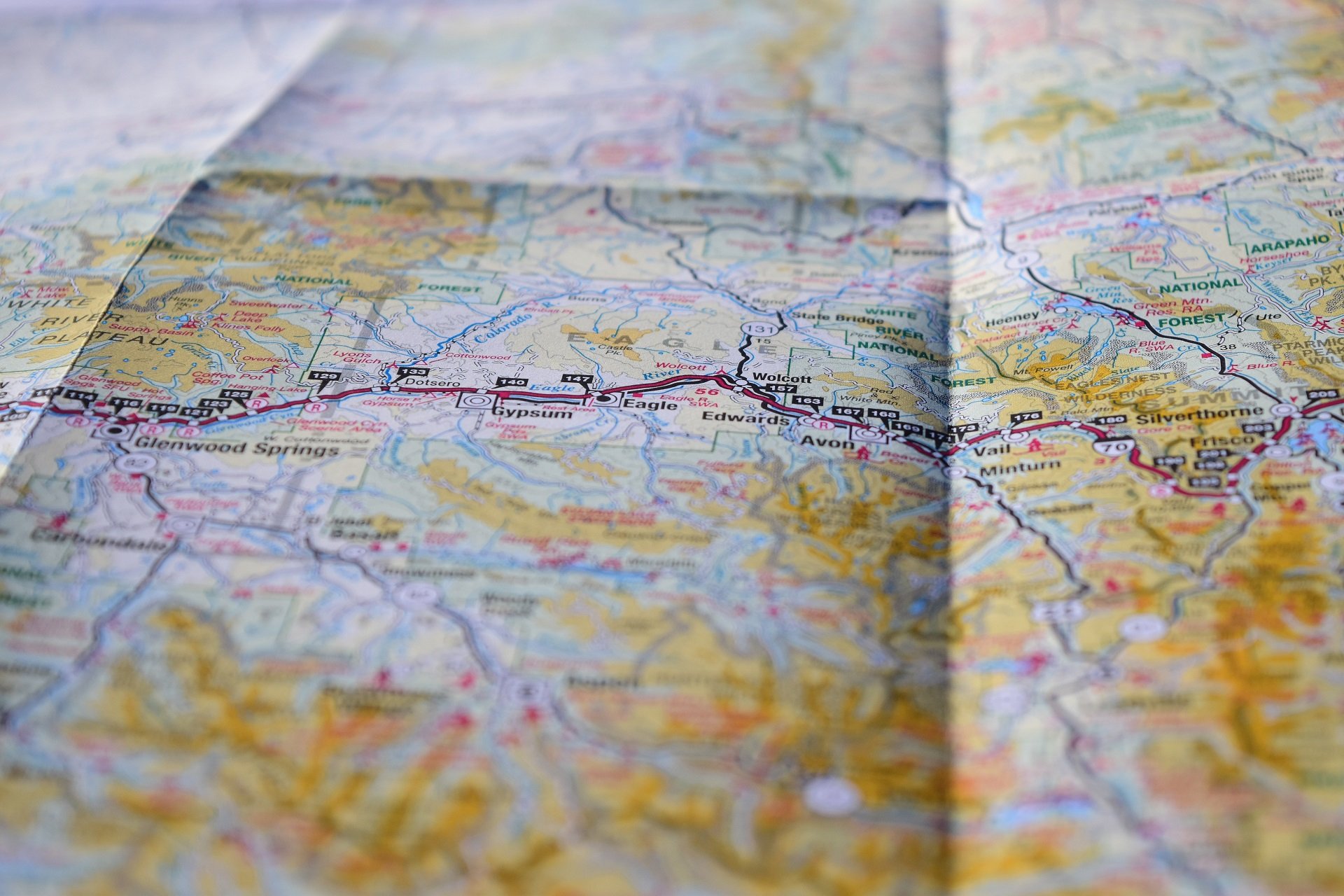
Extend the Flexible Shipping functionalities and calculate the shipping cost based on distance or total travel time.
-
Distance Based Shipping
Use the additional Flexible Shipping cost calculation condition and configure the shipping cost to be based on distance. -
Delivery Duration
Define the cost calculation rules to be based on the duration of the products' delivery between your store and the customer's address. -
Travel mode
Specify the transportation type used to calculate the distance and duration of shipping.
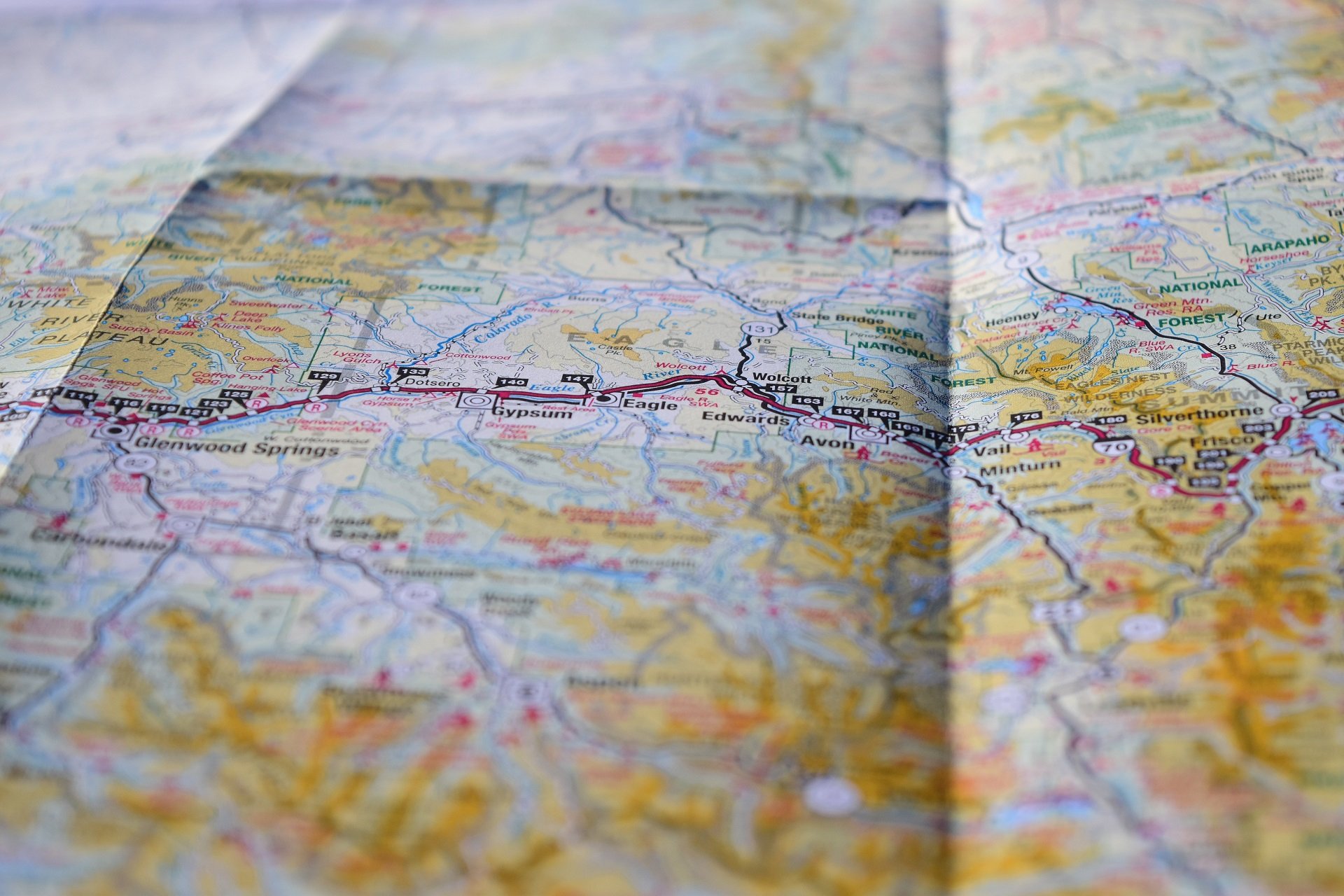
 WooCommerce Delivery Date Picker
WooCommerce Delivery Date Picker
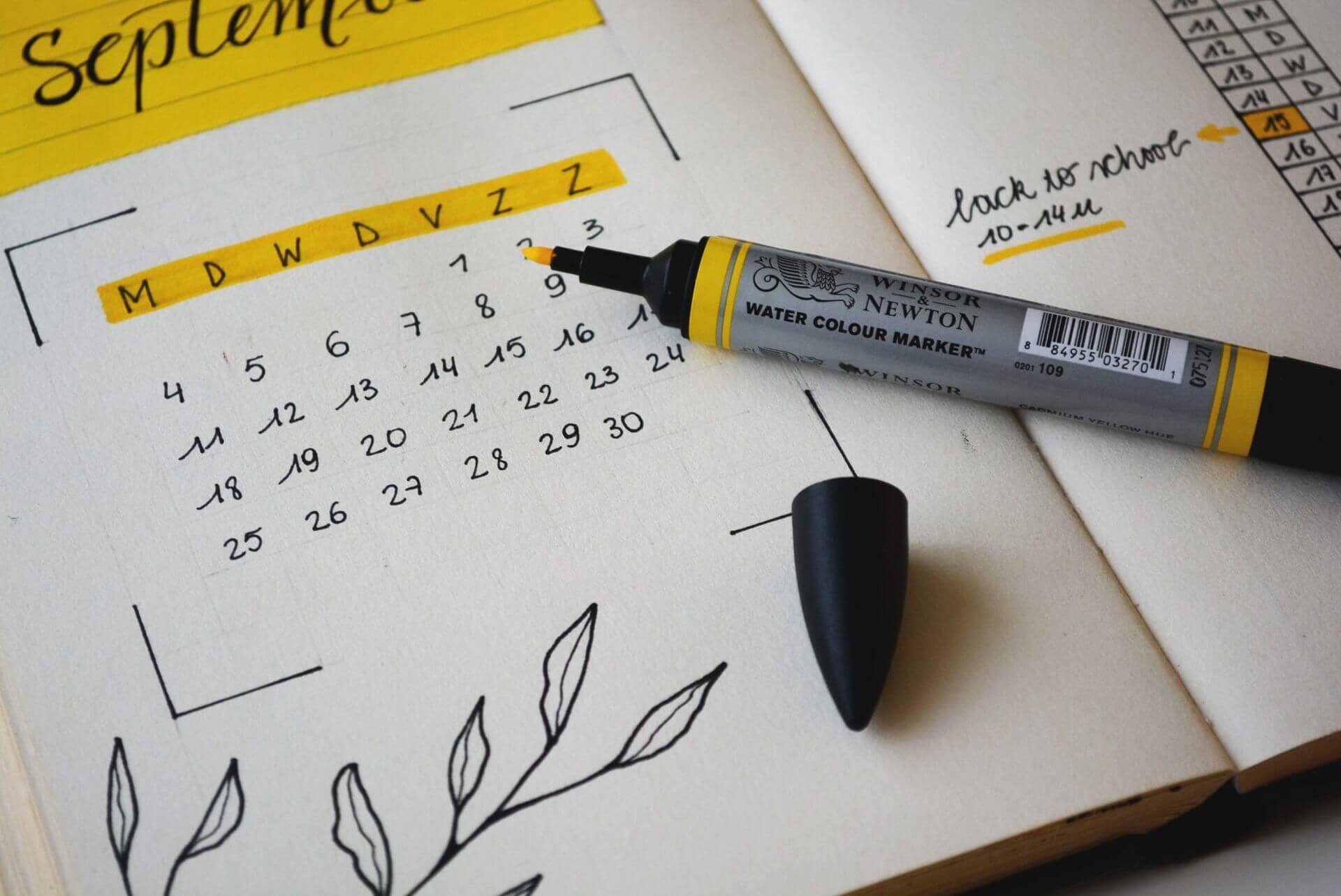
Let your customers choose a convenient delivery date for the ordered products and make the shipping cost dependent on the date they choose.
-
Shipping rates by delivery date
Configure the shipping cost based on delivery date. -
Available delivery days
Select the days of the week which should be available to pick by the customer. -
Lead & Cutoff Time
Display the nearest delivery date available based on preparation time.
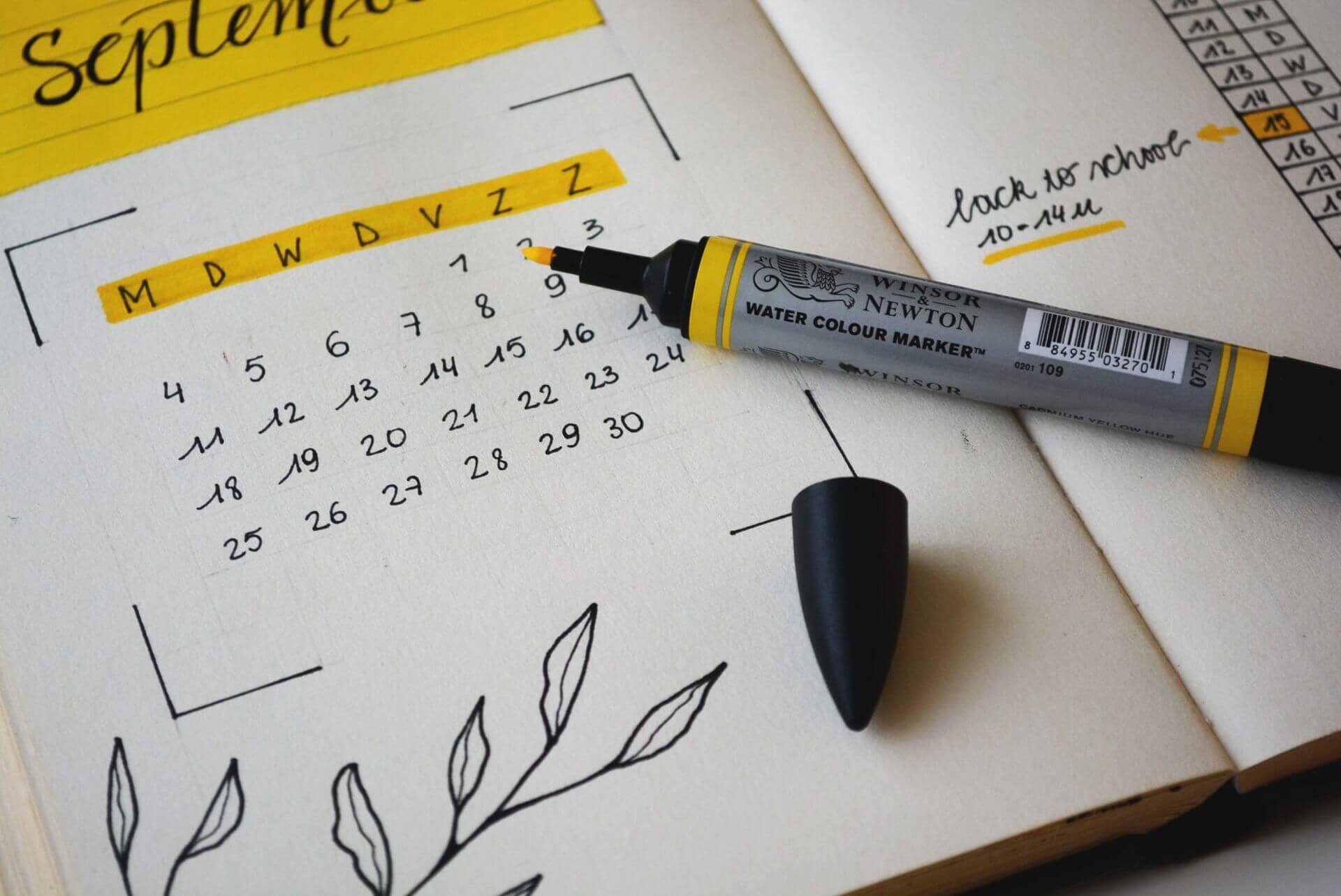
 Flexible Shipping Locations
Flexible Shipping Locations

Calculate the shipping cost based on location. Define your own custom locations, use the WooCommerce defaults or the ones created by 3rd party plugins.
-
Location Based Shipping
The plugin adds new condition to the Flexible Shipping plugin - Location. -
Custom Locations
Create your own locations and use them to set the shipping cost more precisely. -
Flexible Shipping free and PRO Compatibility
Combine it with free or PRO version of the Flexible Shipping plugin.

 Flexible Shipping Import / Export
Flexible Shipping Import / Export

Easily move, replace, update or backup multiple shipping methods in your WooCommerce store.
-
Import / Export shipping methods
Easily Import and export shipping methods using dedicated wizard -
Duplicate and transfer
Use the exported CSV to transfer multiple shipping methods across the shipping zones or even between the stores. -
Shipping configuration backups
Use the CSV files to backup complete setup of your current shipping methods.

 Multi Vendor Shipping
Multi Vendor Shipping

Define precisely the shipping cost calculation rules for each Vendor / Product Author in your marketplace or multivendor store.
-
Vendor-specific shipping
Set the shipping cost based on Vendor user role. -
Marketplace plugins compatibility
Use it with the most popular marketplace and multivendor plugins on the market such as Dokan and WC Vendors Marketplace. -
Flexible Shipping Compatibility
Combine Vendor-specific shipping calculations with other conditions available in the Flexible Shipping like weight or price.

Join the community of 139,516+ satisfied customers
Choose the plugins tailored strictly to fit your needs. Discover the abundance of their functionalities and experience our epic tech support!
All product and company names are trademarks or registered trademarks of their respective holders. Use of them does not imply any affiliation with or endorsement by them.