
Subscribe to our newsletter

In November 2023, Automattic released WooCommerce version 8.3. In this article, we will look at what is changing and how to adapt your store to it. You’ll also learn how Octolize adapts its shipping plugins to remain compatible with these changes.
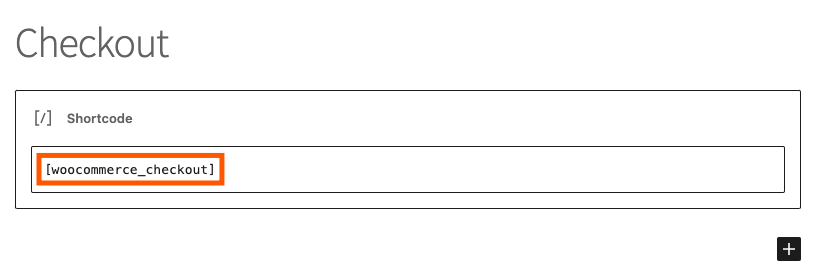
The official Woo Developer Hub wrote about the new default settings for WooCommerce stores. The change is happening due to the ongoing integration of the Gutenberg editor in the WordPress ecosystem. From the version 8.3 onwards, the two essential subpages of every online store, the Cart page and the Checkout page, are no longer controlled via shortcodes. Instead, they’re Gutenberg blocks.
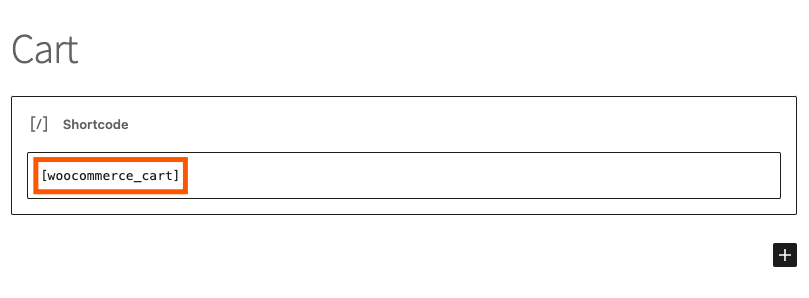
Every element in the Gutenberg editor is called a block. The point of the change introduced in the version 8.3 is that the Cart and Checkout functionality can be now combined with any other blocks on a page. Shortcodes are the legacy of the previous WordPress editor, while blocks allow for more design control.
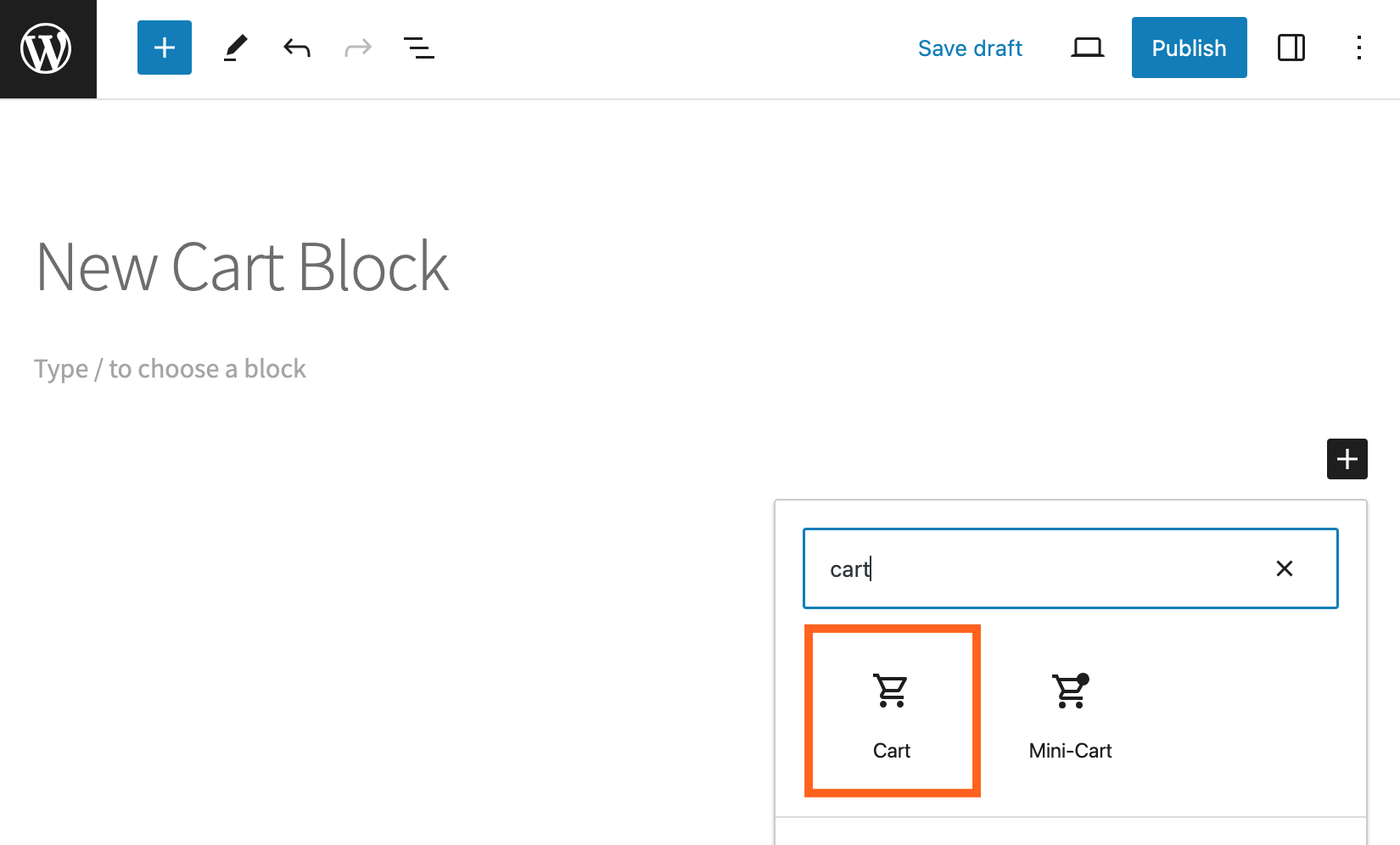
Gutenberg is slowly becoming the default experience of the whole WordPress site. Therefore, this change is one of many steps of transforming how Woo works and looks. It’s important to underline, that this applies to all new WooCommerce users who create their stores from scratch using 8.3 or newer version.
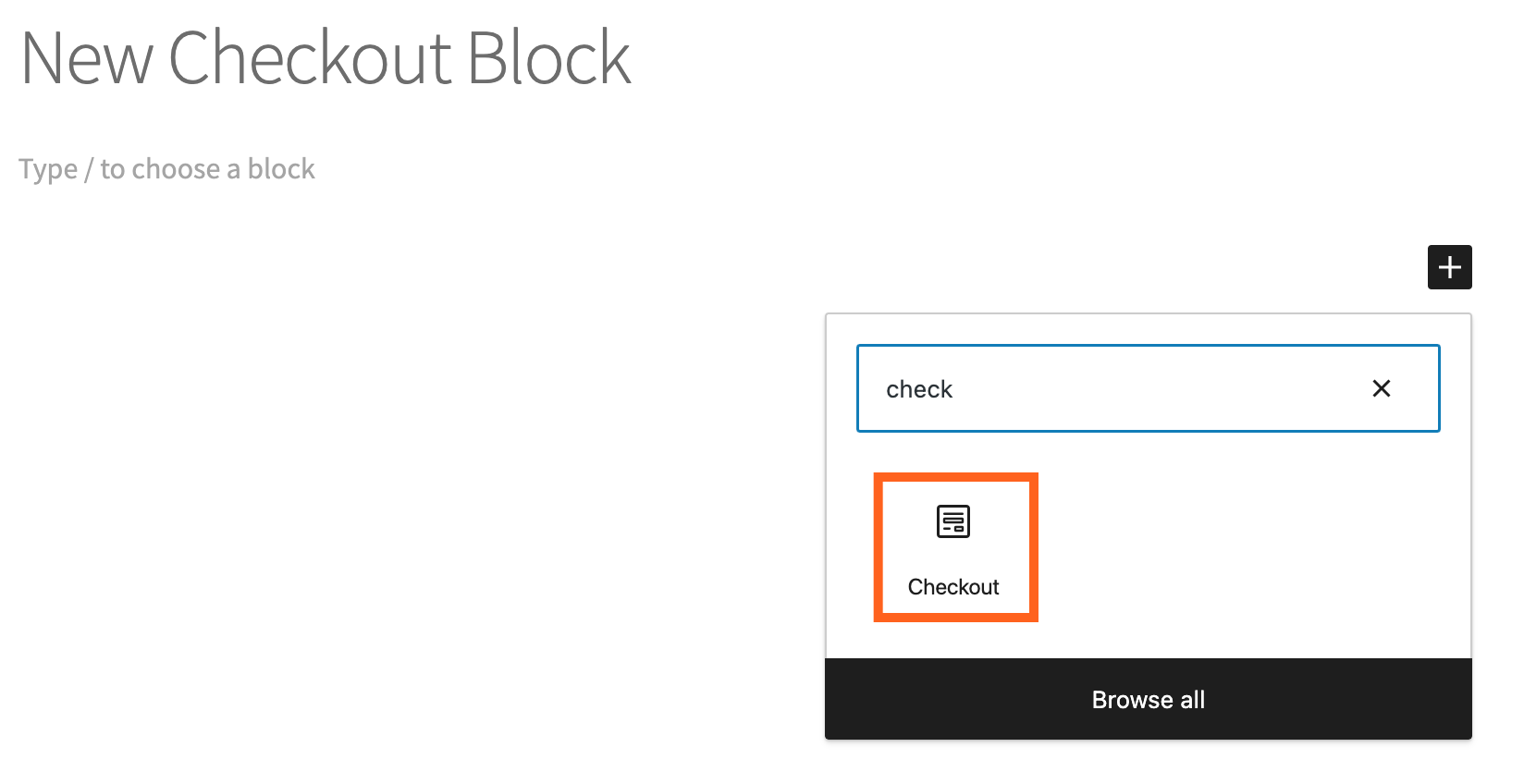
According to the developer information, the support for shortcodes will remain part of the WooCommerce core. Therefore, there’s no need to manually switch your store’s cart and checkout pages to the Gutenberg blocks.
However, knowing that all active plugins are slowly adopting Gutenberg, it’s better to plan the switch and remain controlling your customers’ flow. As always, we recommend testing it out in a test environment, i.e. a staging site, before applying changes on your live site.
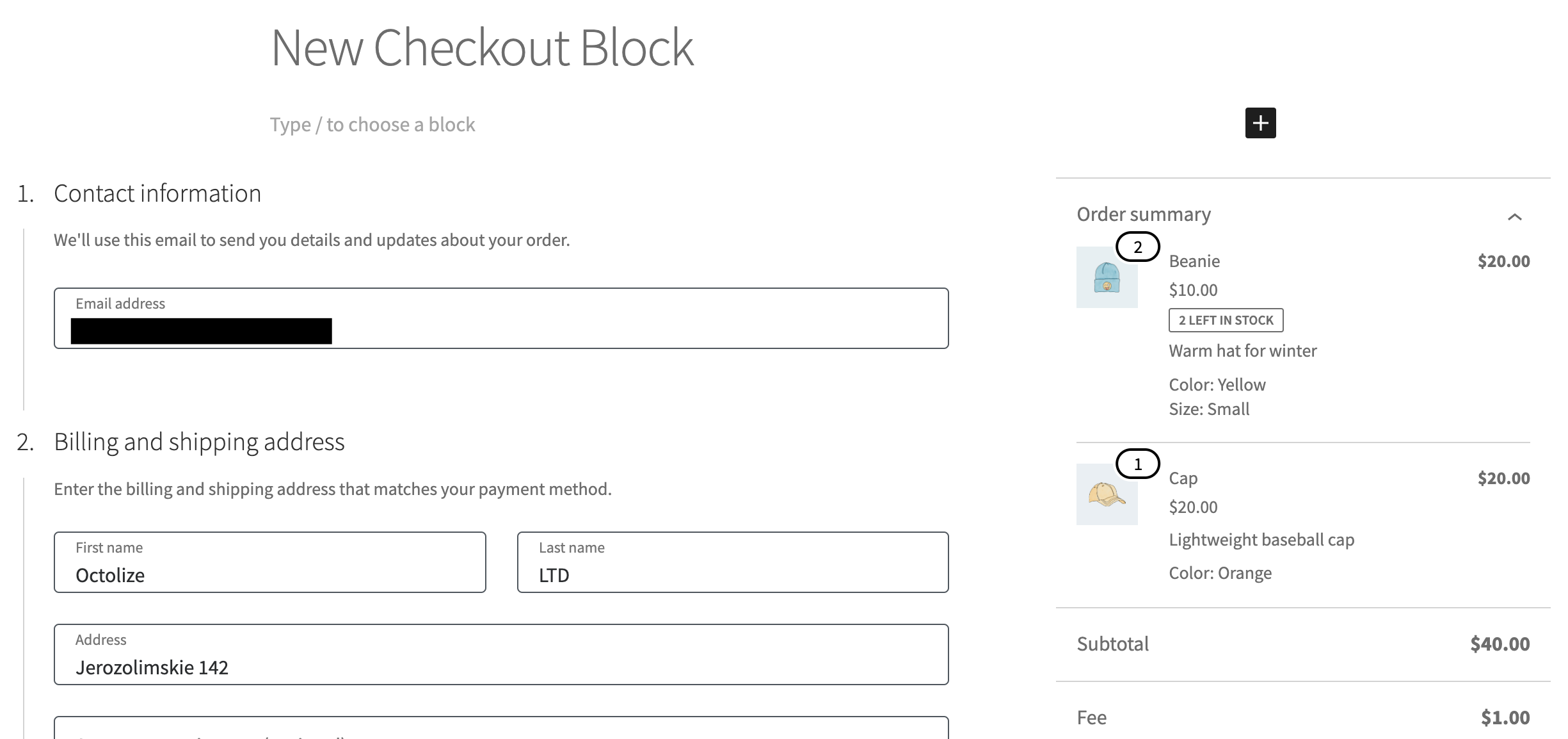
We know that this change can heavily impact all Woo store owners. Since shipping is an integral and crucial part of the shopping experience, we strive to address this by updating all our plugins. From the technical point of view, the Gutenberg blocks work slightly different from the previous shortcode pages. Therefore, our first updates are ensuring that all shipping plugins are displayed and worked correctly within the blocks. In our future releases, we’re going to address map compatibility for plugins that display pickup points. Eventually, we plan to integrate with Gutenberg blocks all the features that were present in shortcode Cart and Checkout pages.
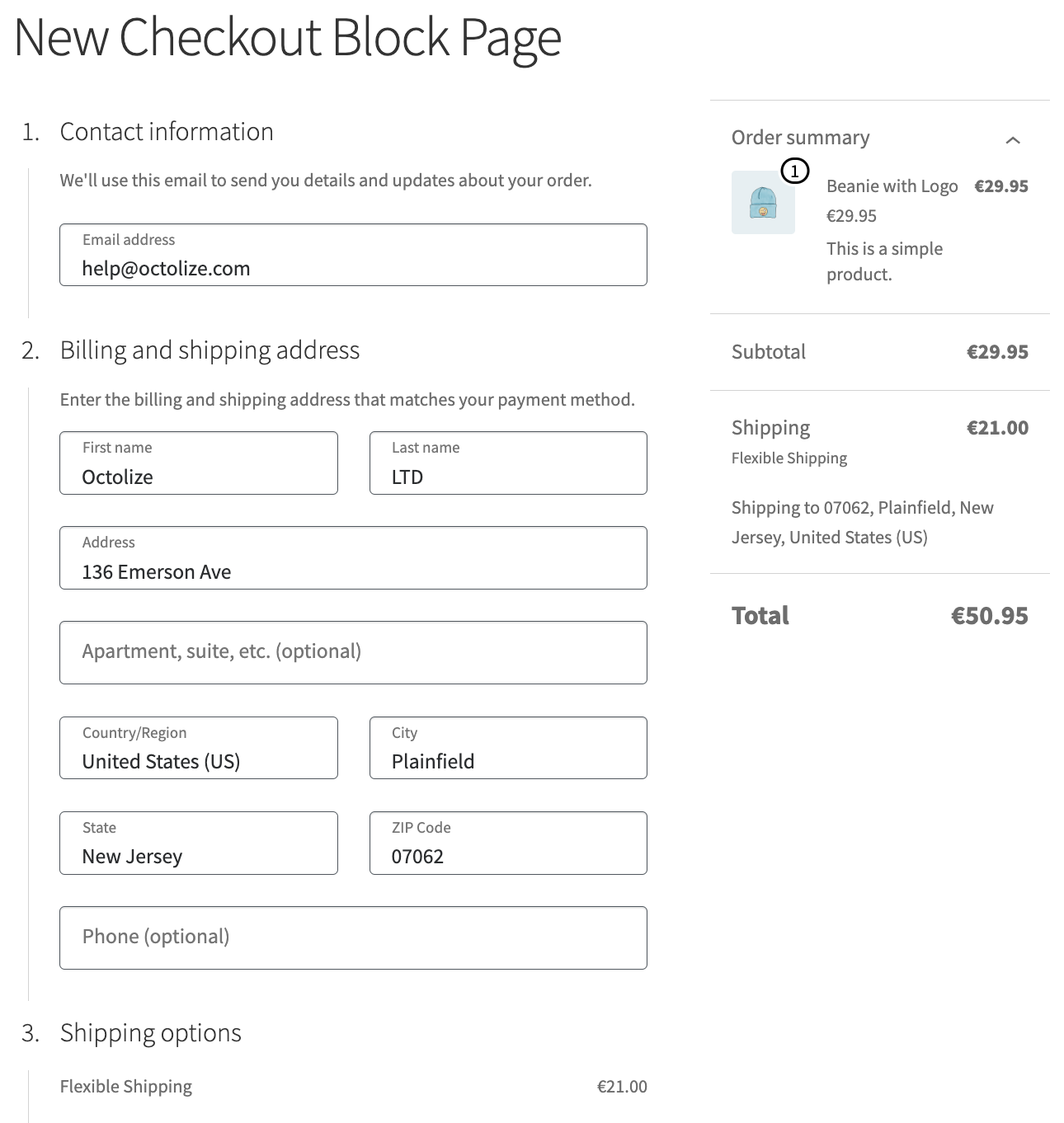
The best Table Rate Shipping for WooCommerce. Period. Create shipping rules based on weight, order totals, or item count.
View Details or Add to cartWe recommend frequent backups of your site and using the most recent releases of WordPress, Woo and our plugins. Please remember that this new change should not affect your current site. Even if you create a new Woo store using the 8.3 or newer version, you can still manually set Cart and Checkout pages with shortcodes.
However, the Gutenberg blocks are gradually introduced to all things WordPress, and therefore it’s better to get accustomed to their functionality. To ensure that your store customers are not affected, please test it on a staging site. Many hosting providers offer this, and if not, you can use a free plugin, i.e. WP Staging.
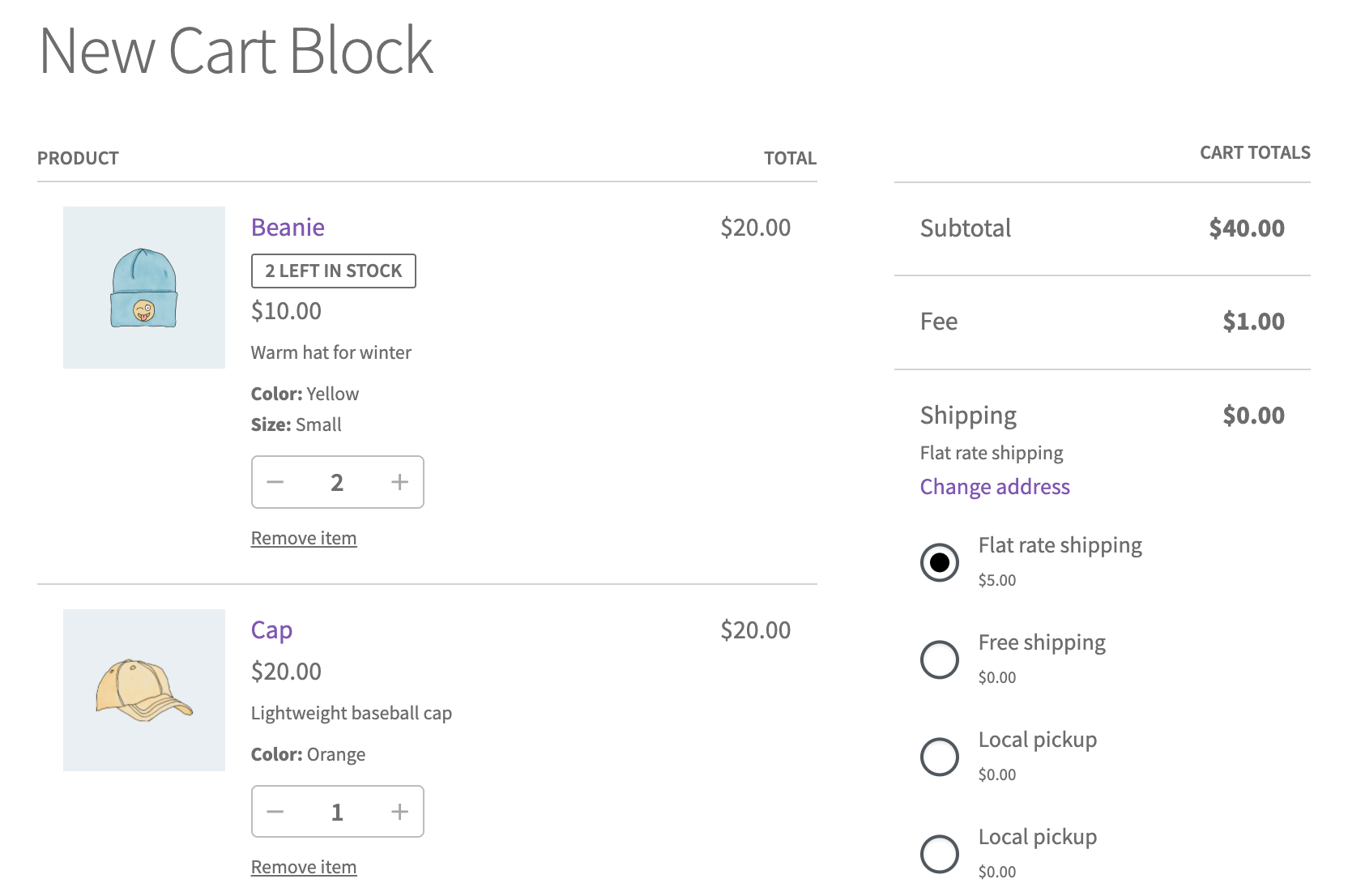
This significant change in how WooCommerce operates can affect many stores and, specifically, how the shipping methods are displayed and function in the Cart and Checkout pages. Our team is here to answer any questions related to this issue. Please leave your comment below or send an email via our contact form.