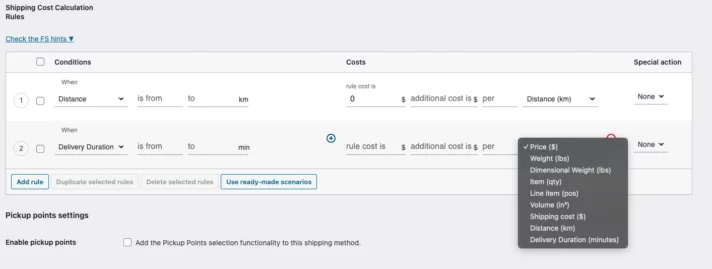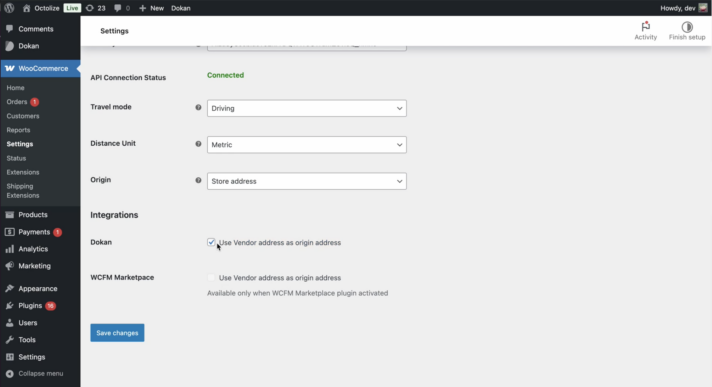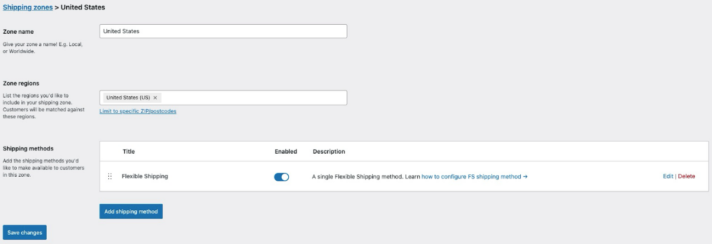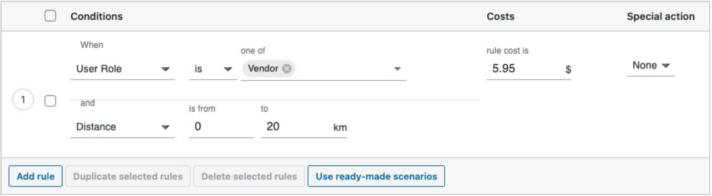Providing accurate and fair shipping rates is a key element to every successful e-commerce store. It can enhance your customer satisfaction and optimize operational efficiency. One of the parts of this strategy that you can’t miss, is shipping cost calculations tailored to each customer’s address using distance rate shipping. Thanks to this, you can provide flexible shipping cost calculations based on the estimated delivery time between your store’s location and the customer’s address, what means more accurate pricing and fewer abandoned carts. Moreover, this may be especially useful if you offer local delivery for your customers.
In this article, you’ll discover how our plugin significantly enhances your WooCommerce shipping capabilities. Additionally, we’ll cover the exciting latest update, introducing seamless integration with popular multivendor platforms Dokan and WCFM Marketplace – allowing to set individual shipping rates based on vendor location and significantly simplifying marketplace shipping management.
How to use Distance-Based Rate Shipping for calculating shipping by distance in WooCommerce?
By combining Distance Based Shipping Rates with Flexible Shipping plugin, you unlock two powerful conditions in your rules table: distance and delivery duration. These parameters enable you to add extra fees for longer distances, provide discounts for shorter trips, or create time-based incentives for quicker deliveries – all while keeping complete control over your costs. You can calculate shipping costs based on the distance between the customer’s location and the store’s origin, allowing for more accurate and fair shipping fees. Configure also progressively increasing shipping rates to add extra charges for each additional distance unit (kilometer/mile) a package needs to travel.
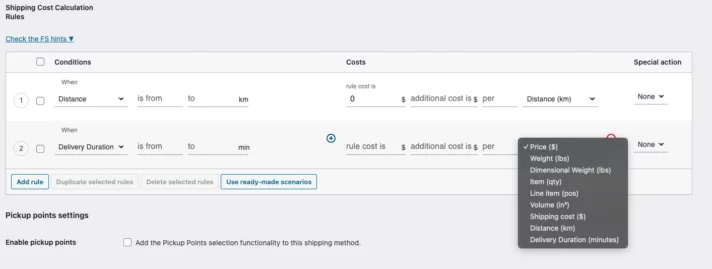
Furthermore, our plugin allows you to leverage the Google Distance Routes API for highly accurate distance measurements and estimated delivery times. The process is straightforward – simply connect to the Google Maps platform using your API key. You can learn more about it in this article on how to set WooCommerce distance-based shipping calculator.
To sum this up, distance based shipping allows you to have:
- Flexible distance and delivery time-based shipping calculations.
- Integration with Flexible Shipping for advanced rule customization (free and paid).
- Accurate rates with Google Distance Routes API.
Enhancing shipping accuracy with vendor-based origins
Now that we know what are the basic features of Distance Based Rates Shipping plugin, we can explore our exciting new feature – multivendor plugin support.
In traditional multivendor setups, shipping costs were often calculated from a central origin point. This could result in inaccuracies in actual shipping expenses, as it is common for vendors to have their own warehouses in different locations. With our latest update, shipping rates are now determined using each vendor’s address as the shipping origin. This approach means that the distance between the store’s location and the customer’s delivery address dictates the shipping cost, leading to a more precise and equitable calculation.
Seamless Integration with Dokan and WCFM Marketplace
Dokan and WCFM Marketplace are renowned for empowering vendors with individual store management capabilities within a unified marketplace. Our plugin’s integration with these platforms allows vendors to:
- Set individual shipping rates and multiple shipping methods – Marketplace administrators can define vendor-specific shipping costs and configure various shipping options based on different conditions such as delivery durations and geographical zones, leading to more accurate pricing and enhanced flexibility.
- Enhance customer transparency – customers receive shipping rates reflective of the actual distance from the vendor, fostering trust and clarity.
- Optimize operational efficiency – accurate shipping calculations help vendors manage logistics more effectively, potentially reducing delivery times and costs.
This is how it looks in our plugin configuration settings – you can just check the box in the ‘Integrations’ section.
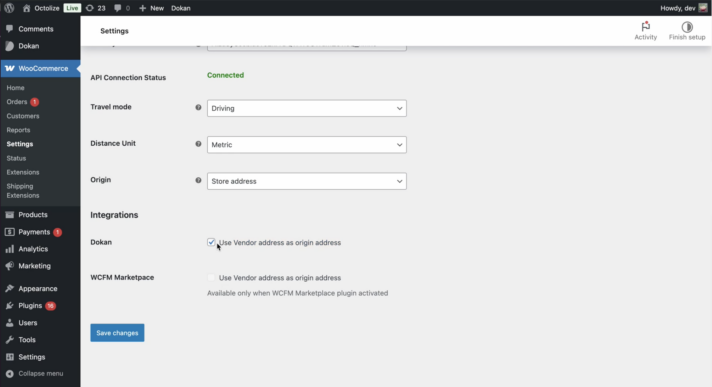
For this feature to work properly, we advise using either Dokan or WCFM Marketplace. It’s also important to add the address for each vendor. For detailed information, you can read Flexible Shipping Distance Based Shipping Rates section in our documentation.
See how you can easily set it up in our latest video tutorial:
Benefits of Vendor-Origin-Based shipping costs calculations
Using this feature can bring benefits to all sides: customers, vendors and marketplaces:
- Customers pay shipping fees that accurately reflect the distance their products travel, ensuring fair pricing.
- Vendors now have the autonomy to set competitive, individualized shipping rates, giving them greater control and the ability to strategically price shipping to attract more customers and increase sales.
- Marketplace administrators benefit from simplified shipping management, as each vendor can have their individual shipping cost set up, significantly streamlining logistics across platforms like Dokan and WCFM Marketplace. Offering precise shipping rates can attract more vendors and customers, boosting overall competitiveness.
This integration is a result of our dedication to delivering adaptable and precise shipping solutions. By synchronizing shipping calculations with the specific location of each vendor, we strive to improve the overall e-commerce experience. Therefore, we build trust and efficiency in every transaction. We encourage you to explore this new feature and witness the enhancements it offers to your multivendor WooCommerce platform firsthand.
Step 1. Install the base plugins
- Flexible Shipping plugin
Begin by installing the free or PRO version of the Flexible Shipping plugin. This plugin serves as the foundational integration for distance-based shipping rates.
- Distance-Based Shipping Rates plugin
Purchase and install the Distance-Based Shipping Rates plugin.
- Marketplace integration plugin (Dokan or WCFM)
Install the appropriate marketplace plugin, such as Dokan or WCFM. Make sure to configure it following the instructions provided by the plugin developers to ensure seamless integration with your setup. Ensure that each vendor inputs their store address as their shipping origin. This address is used as the starting point for calculating distances.
- Enter your Google API key
After installing the plugin, navigate to the Distance-Based Shipping Rates settings and input your Google API key. This key is essential for accessing both the Google Maps and the Google Distance Routes APIs.
- Select your distance unit
Choose your preferred unit of measurement—metric (kilometers) or imperial (miles)—to ensure that distance calculations match your requirements.
- Enable integration with Dokan or WCFM Marketplace
If you’re running a multi-vendor platform, enable integration with either Dokan or WCFM Marketplace (remember, you can only use one multi-vendor plugin at a time). Check the box ‘Use Vendor address as origin address’ in the ‘Integrations’ section and click ‘Save changes’.
- Set up shipping zones:
This ensures that shipping costs are accurately adjusted for different regions.
If you’d like to learn more about what shipping zones are, watch our video: Learn More About Shipping Zones.
- Create Flexible Shipping method in your shipping zones:
As mentioned earlier, the Flexible Shipping plugin is required as the base integration for Distance-Based Shipping Rates and will only work with this shipping method.
Example zone with Flexible Shipping method:
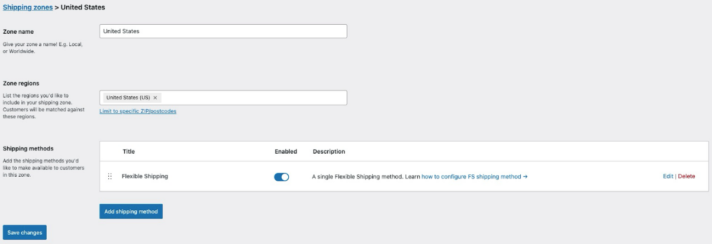
- Define shipping rules
Within the Flexible Shipping method settings, you can create specific shipping rules. For example, you might set price thresholds or rates based on the measured distance or delivery time: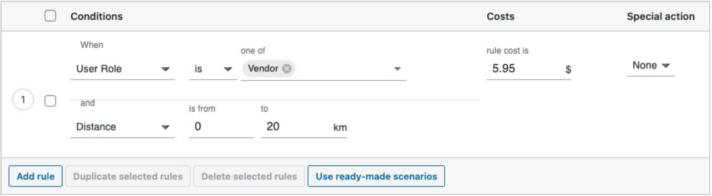
- Leverage the Google Distance Routes API benefits
With your API properly configured, the Google Distance Routes API will dynamically calculate both the distance and travel time between the vendor’s store and the customer’s address.
Why choose Distance-Based Shipping Rates?
Still on the fence about whether distance rate shipping is worth the effort? Implementing this strategy in your store comes with a host of benefits:
- Lower cart abandonment rates – accurate shipping costs reduce unexpected fees at checkout, enhancing conversion rates.
- Enhanced profitability – precise shipping pricing prevents undercharging, safeguarding your profit margins.
- Greater operational efficiency – automated and accurate shipping calculations save both time and resources.
- Increased competitiveness – providing clear and fair shipping rates can distinguish your store from competitors.
Stop losing money to imprecise shipping rates. Install the Distance-Based Shipping Rates plugin today and boost your store’s profitability!

Distance Based Shipping Rates for WooCommerce
Extend the Flexible Shipping functionalities. Set precise shipping costs using distance and delivery time, providing flexible, shipping cost calculations tailored to each customer’s address.
View Details
or
Install plugin
Octolize
Plugins used by 234,630+ shops
30-day money back guarantee
Last Updated: 2026-02-11
Works with WooCommerce 10.1 - 10.5.x
Make sure to take advantage of our new multivendor integration update to establish precise shipping prices, ensuring customers experience transparent and fair shipping costs.
P.S. Are you running a Shopify store? Check out our dedicated app, Shopify Distance Based Shipping Rates, which provides accurate, real-time shipping rates calculated precisely by distance to your customers’ destinations. Streamline your shipping process, eliminate guesswork, and offer your customers complete transparency on delivery costs.
FAQ
What is Distance-based rate shipping in WooCommerce?
- Distance-based rate shipping lets you calculate shipping costs based on the distance between the store (or vendor) address and the customer’s address, and optionally the estimated delivery time. This gives more accurate, fair shipping prices and helps reduce cart abandonment.
Which plugin do I need for distance-based shipping?
Do I need the Flexible Shipping plugin as well?
- Yes. Distance Based Shipping Rates is an add-on for Flexible Shipping and works with both the free and PRO versions. Flexible Shipping provides the base shipping method and rules table where you configure distance and delivery-time conditions.
Does it support multivendor marketplaces like Dokan or WCFM?
- Yes. The 3.0 update adds seamless integration with Dokan and WCFM Marketplace. Each vendor’s own address can be used as the shipping origin, so shipping rates are calculated per vendor instead of from a single central warehouse.
What are the general benefits of distance-based shipping for my store?
- Distance-based rates can lower cart abandonment (no surprise fees), protect margins by avoiding undercharging, improve operational efficiency through automation, and make your store more competitive with clear, fair shipping costs.