Make your shipping much easier, enter your UPS credentials and process the orders directly from your store.
Easily add multiple UPS shipments to all the orders placed in your shop including the archival ones.
Get shipping details from the placed orders, generate and download the print-ready shipping labels.
Keep an eye on your shipments and send your customers the tracking links once the parcel is shipped.
Choose from numerous UPS services and packagings types and ship your products the way you like.
Choose from additional UPS services and complement your shipments with Insurance, COD, Delivery Confirmation.
Make use of the dedicated yet optional in-built UPS Flat Rate shipping method to set the fixed shipping cost for UPS services.
Combine UPS Labels and Tracking with UPS Live Rates or Flexible Shipping and unleash its full potential.
Manage your shipments and tracking individually directly from order details page or in bulk from orders list.
Explore the comprehensive plugin documentation and step-by-step guides covering the whole setup.
Experience our epic tech support, let us back you up and help you with sorting out every issue you encounter.
Explore the plugin's sample functions to get a more in-depth understanding of its overall capabilities.
UPS Labels and Tracking is designed as a companion add-on for the UPS PRO plugin. While UPS PRO delivers live rates and advanced parcel packing methods, this extension completes the process by adding shipment creation, label printing and tracking directly inside WooCommerce. Together they form a comprehensive UPS solution, from showing accurate rates at checkout, to generating labels, to managing shipments, all without leaving your store. This means you don’t need multiple tools or portals, just one streamlined workflow built around WooCommerce.
Forget logging into the UPS portal and manually copying details. With this plugin you can generate professional UPS labels directly from the order page in WooCommerce. All customer and order information is automatically passed, ensuring every label is accurate and ready to print with a single click. This not only saves valuable time but also reduces human errors that can delay shipments. Whether you’re processing a handful of parcels or hundreds per day, your fulfillment team gets a faster, more reliable way to prepare orders.
Manual booking of every shipment is slow and prone to mistakes. The plugin solves this by allowing you to automatically create UPS shipments once an order reaches the right status. Labels can be generated at the same time, so the only thing left for your team is to pack and dispatch the parcel. For high-volume stores, this automation can cut hours of repetitive work each week and ensure consistent, reliable order processing.
Each shipment created with the plugin includes a UPS tracking number, stored in the order details and automatically sent to your customers. Buyers receive their tracking link immediately, letting them follow their delivery in real time. For your store, this means fewer “Where is my order?” messages, a reduction in support workload, and happier customers who feel informed and in control. Transparent tracking is one of the easiest ways to increase customer trust and satisfaction.
The plugin gives you access to the full range of UPS services and packaging types. You can offer domestic, international and express shipping methods, as well as standard UPS packaging. Each service can be enabled or disabled, renamed for clarity and reordered at checkout to highlight your preferred options. This level of control allows you to customize the delivery experience to match both your logistics needs and your customers’ expectations, helping to boost conversions by offering flexible, reliable delivery choices.
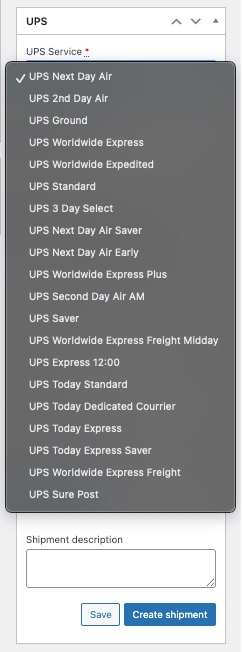
The plugin includes a range of options that let you fine-tune your UPS integration so it perfectly matches your store’s workflow. You can choose from several supported label formats, including PDF, GIF, ZPL, SPL and EPL2, making it easy to print on both standard and thermal label printers.
For accurate cost calculation, the plugin supports negotiated UPS rates, ensuring that the discounts assigned to your account are reflected directly at checkout. You can also set a default package weight to be applied when products have no weight assigned, preventing errors in rate calculation. Additionally, you have full control over measurement units, so your shipping configuration is consistent with UPS requirements and your store’s data.
These flexible options help you streamline configuration, prevent mistakes and get the most from your UPS account, while ensuring shipping costs are displayed accurately to your customers.

All the plugins we offer can be purchased in a yearly subscription model and are paid annually. An active subscription entitles you to 1 year of updates and our support.
Renewing the subscription after 12 months is optional, not required, and you can cancel it at any time. The renewal cost is the same as the initial price. You may renew the subscription if you like, or not if you don’t need to.
Please mind that an active subscription grants you the possibility to download the plugins’ newer versions and updates, get our tech support if you encounter any problems and move and activate the API keys between the sites / domains.
If you decide to cancel the subscription or if it expires, you won’t be able to do the updates, get our support and transfer the plugin files between sites and activate them in the new environment.
Yes – you can easily set up your own full featured DEMO environment here:
where you can check how all our plugins work live – 7 days for free.
What’s more – we also offer 30-day money back guarantee, so you can test the plugins risk free directly in your WooCommerce store.
We have prepared a detailed plugin documentation, including step-by-step guides for each of our plugins. Please follow this link.
We accept all major debit and credit cards including Visa, MasterCard, American Express, etc.
We do not store your card details. All payments are processed by Stripe, guaranteeing the highest level of security and encryption to your financial information.
Absolutely. We strongly stand behind our products and offer 30-day money back guarantee. You can find more detailed information on this matter in our Refund Policy.
We will be happy to help and answer all your questions. Just drop us a line using the Support contact form and we will do our best to dispel all your doubts as fast as possible.
Efficient shipping management is a cornerstone of a successful e-commerce operation. If your WooCommerce store relies on UPS, having a plugin that goes beyond calculating shipping rates is essential. A UPS shipping plugin that also generates printable labels simplifies the entire fulfillment process – from order placement to parcel tracking.
Instead of switching between platforms to create shipments and print labels, this solution keeps everything centralized in your WooCommerce admin. It’s especially useful for stores handling high volumes of orders or needing to streamline logistics.
This plugin integrates directly with the UPS API, letting you automate key tasks without leaving your store. Once configured, it allows you to generate shipping labels immediately after an order is placed. Tracking numbers are assigned and shared with your customers, ensuring transparency and reducing support queries.
You can choose from a range of UPS services, apply additional options like insurance or COD, and manage all shipments within WooCommerce. For merchants needing to print multiple labels at once, bulk processing from the order list is also available.
This plugin is not just about printing labels – it’s part of a broader WooCommerce UPS shipping solution. It works seamlessly alongside live rate calculation plugins like UPS Live Rates and Access Points, making it ideal for those who need both real-time pricing and robust fulfillment.
Whether you’re looking to create labels, track shipments, or manage UPS services more efficiently, this plugin provides the tools needed to run your shipping workflow smoothly and professionally.