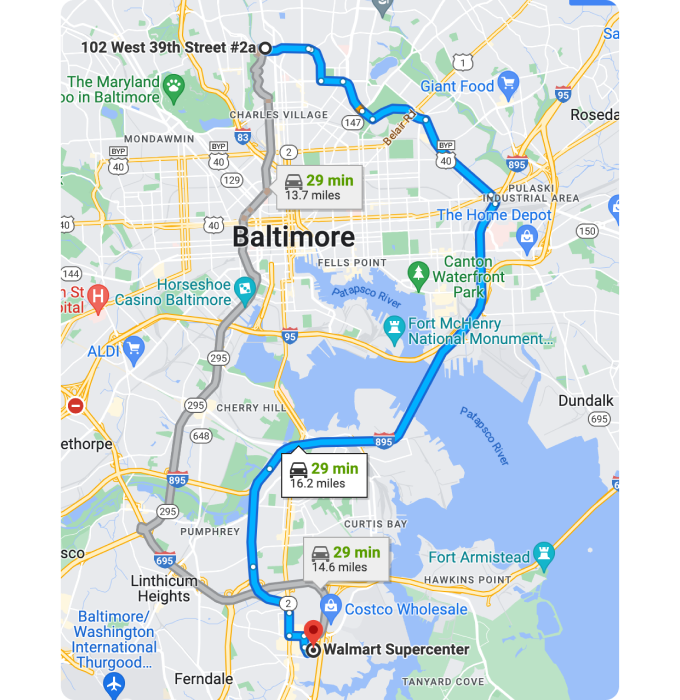
Shopify Distance Based Shipping Rates
Calculate accurate delivery cost & shipping rates based on the distance to the ‘Ship to’ destination. Streamline the shipping experience in your store with Octolize Distance Based Rates app. Say goodbye to guesswork and hello to accurate shipping rates calculations. Offer your customers the precise real-time calculated delivery cost and shipping rates based on distance to their destinations.
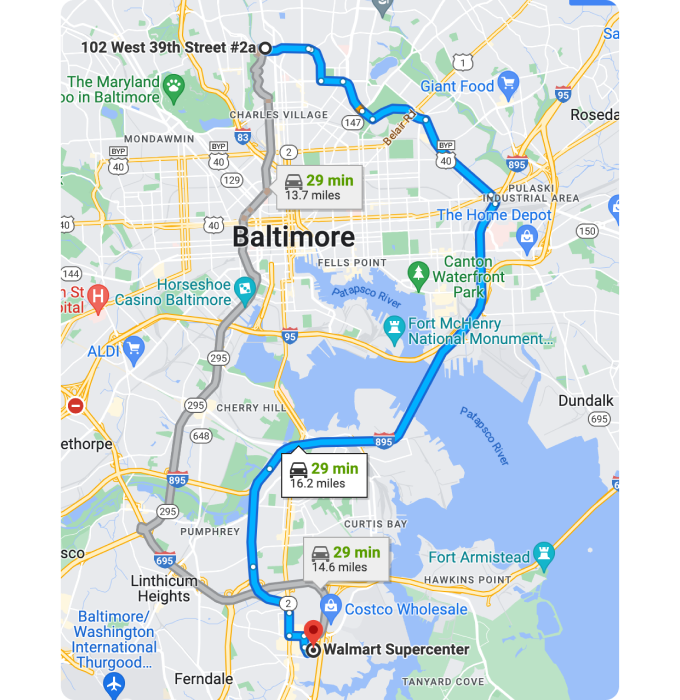
Shopify stores using the app and still growing
based on verified user reviews on the Shopify App Store
Try out the app for free
Key benefits of Shopify Distance Based Shipping Rates
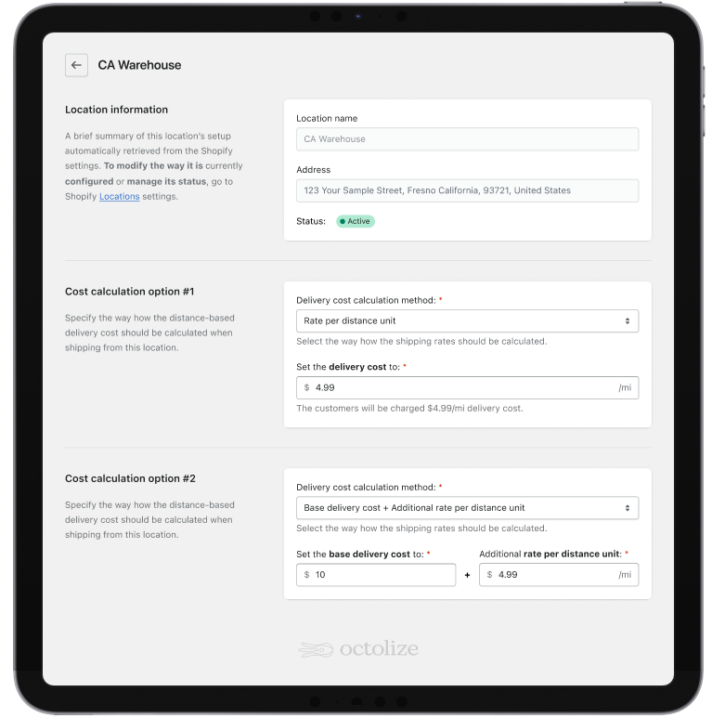
Real-time shipping costs
Offer precise delivery costs based on the distance to their destination, calculated in real-time.
Flexible calculation methods
Provide flexible shipping options that can be tailored to specific needs.
Support for multiple locations
Sum up delivery costs for shipments from multiple locations or warehouses.
Enhanced delivery accuracy
Use Google Maps for distance calculations ensures accurate delivery estimates.
Transparent and competitive rates
Provide clear and competitive shipping rates, the app helps build customer trust and satisfaction.
In-Depth look at app features
Shopify Distance Based Shipping Rates offers accurate shipping cost calculation based on distance, enhanced customer satisfaction through fair pricing, and the ability to set custom distance-based rate rules to optimize shipping expenses.
- Different methods for calculating delivery costs
- Supports multiple locations or warehouses
- Distance calculation options
- Exact shipping fees
Determine the method for calculating distance-based delivery costs for each location and select the option that best aligns with your business needs: fixed rate per distance unit or implement a base delivery cost plus an additional rate per kilometer/mile:
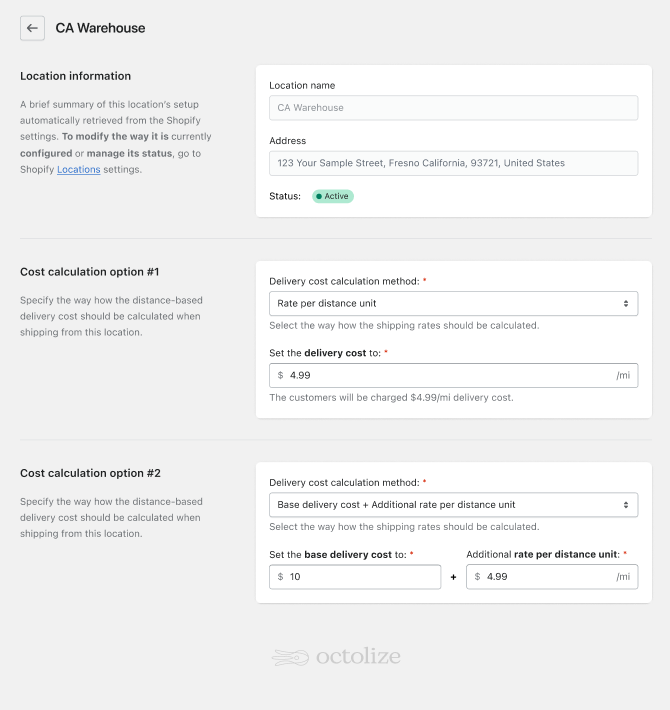
Shipping products from multiple locations or warehouses without any problems!
Decide on the method for calculating distance-based delivery costs for each location separately, and have them all combined at checkout:
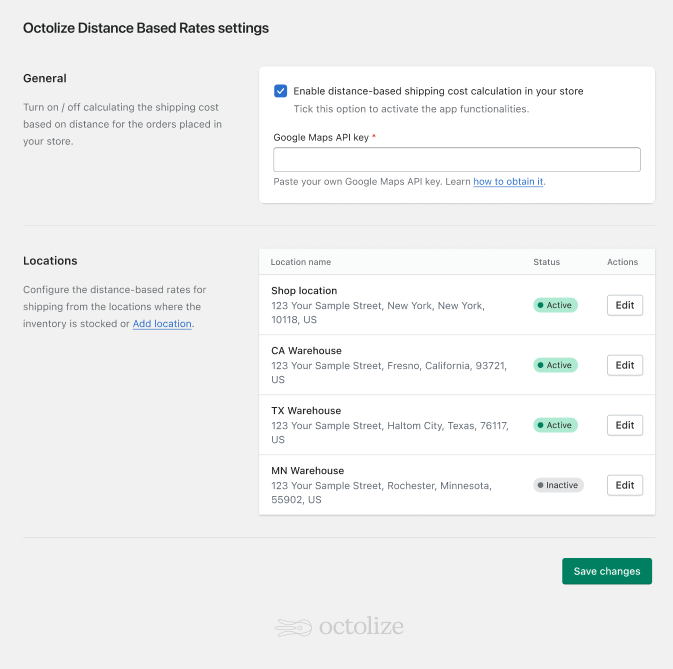
Select between Straight Line distance for basic estimates and Google Maps Driving route for precise calculations that account for roads, turns, traffic, and other real-world factors:
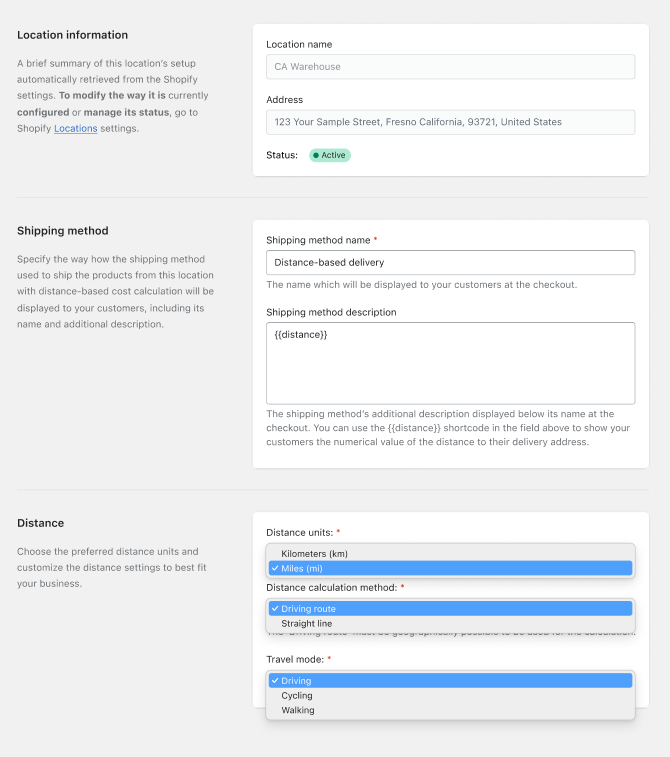
Offer your customers exact, real-time shipping rates at checkout. Eliminate issues with overbilling or underbilling. Promote transparency and foster trust by displaying precise shipping fees, avoiding surprise costs and enhancing customer satisfaction.
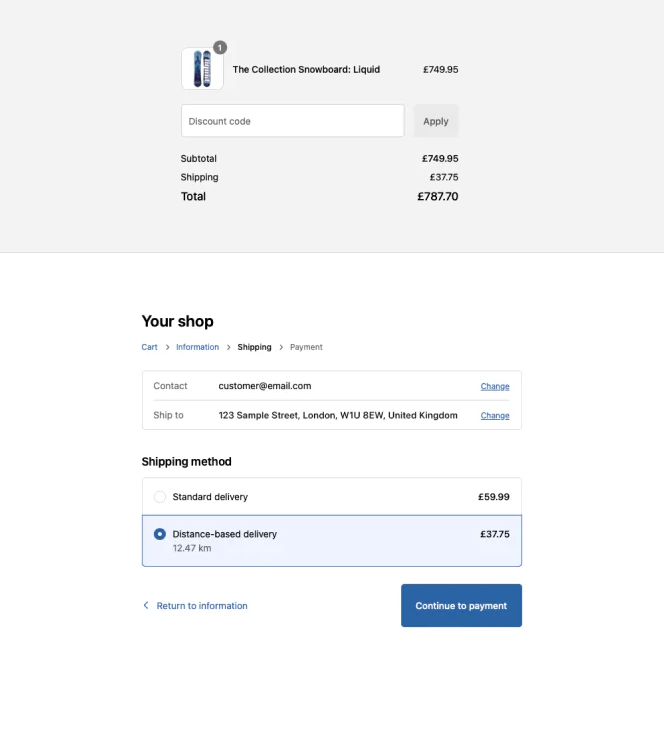
App plan
Choose the app subscription plan. Simple, straight forward, no strings attached.
- Free to install
- Carrier Service API access required
- Distance-based shipping rates and delivery cost real-time
- Fixed rate per km/mi or set base delivery cost + additional rate per km/mi
- Straight line or Google Maps Driving route distance calculation method
- Distance-based cost for delivery from multiple locations / warehouses
- Premium 1-on-1 support
What our customers say
The app works perfectly! The support team is super helpful in installing the app in your store.
Frequently Asked Questions
Find the answers to the most common questions about Shopify Distance Based Shipping Rates app
The Shopify Distance Based Shipping Rates app uses the established connection with the Google Maps API to accurately calculate the delivery cost based on the distance. Once the customer enters the shipping destination at the checkout, the app calculates the distance between the brick-and-mortar store’s location and the provided ‘Ship to’ address and then applies the rate per kilometer or mile according to the configured delivery cost calculation method.
Our app uses the Google Maps API. In some specific cases, the Google Maps API might not be able to calculate the distance, especially, when there are no direct car routes between the location you ship your products from and the ‘Ship to’ address the customer entered at the checkout. It may occur, e.g., when your store/warehouse is located in the United States and the customer enters the shipping destination in Europe, or vice versa. In other words, the Driving route must be geographically possible to be used for the distance calculation and for the shipping method to be displayed at the checkout. If it’s not and if the Distance calculation method is set to Driving route in the app settings, the shipping method with its distance-based cost will not be visible at the checkout. In such situations, the solution may be to change the Distance calculation method to Straight line.
The Straight line, as the name suggests, calculates the direct distance between two points (shop or warehouse location and delivery address) in a straight line, without the actual path’s specifics or any existing obstacles being considered on the way. The Driving route in turn, is the actual distance that needs to be traveled to go from one point to another using the roads or routes available on a map. It considers the roads, turns, traffic and any obstacles along the way, which makes it longer than the Straight line distance, however, much more accurate and commonly used for navigation and real distance calculations.
Sure, with Shopify Distance Based Shipping Rates app on you can configure such scenario with ease. While on the Location’s configuration screen, simply select the Delivery cost calculation method: Base delivery cost + Additional rate per distance unit option, fill in the price fields below and that’s it. Setting it up this way you can increase the distance-based delivery cost by an additional flat rate fee.
Yes, entering your own Google Maps API key is required to establish the connection with Google Maps API and ensure the app’s proper functioning.
Our Shopify Distance Based Shipping Rates app runs smoothly with multiple locations as well. It automatically detects the locations previously configured in the Shopify settings (Settings → Locations) and allows you to configure a distance-based shipping rates for each of them individually. However, the only thing we highly advise when shipping from multiple locations is to use the same Shipping method name for all of them to ensure the shipping cost being summed up properly.
That’s great! We really appreciate every improvement suggestion, especially when it comes from the app users and we’d love to hear your feedback. Please drop us a line at [email protected] or reach out to us using the contact form on the Support page.
Power up your Shopify store
Explore other cutting-edge Octolize Shopify apps designed to elevate your business, expand your store’s capabilities and take your Shopify store to the next level.



